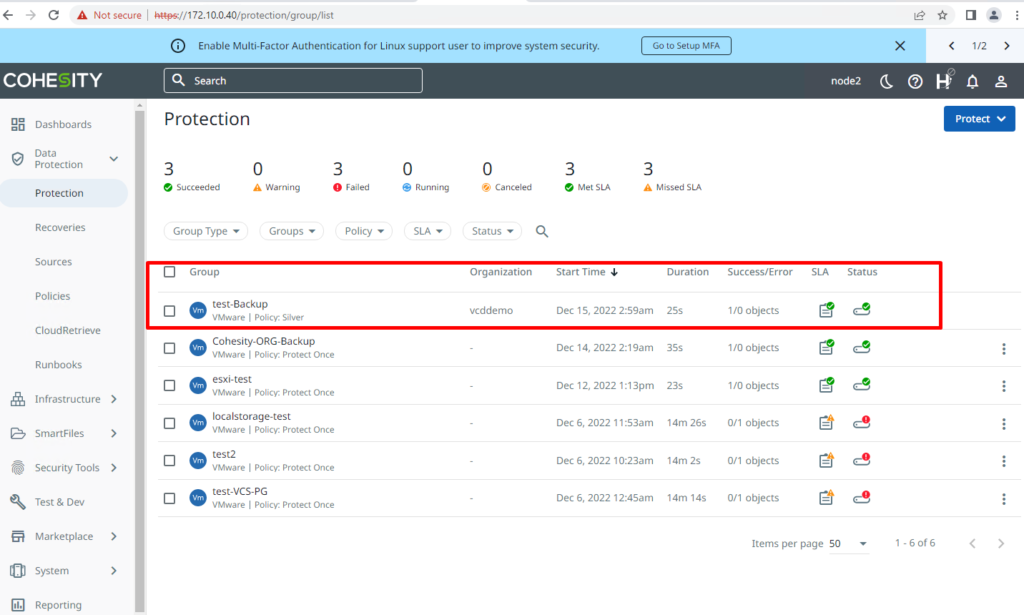Here I supposed you have installed and configure the cohesity appliance in your environment.
This article is reffering to https://github.com/cohesity/cohesity-vcd-extension
We need to log into cohesity cluster.
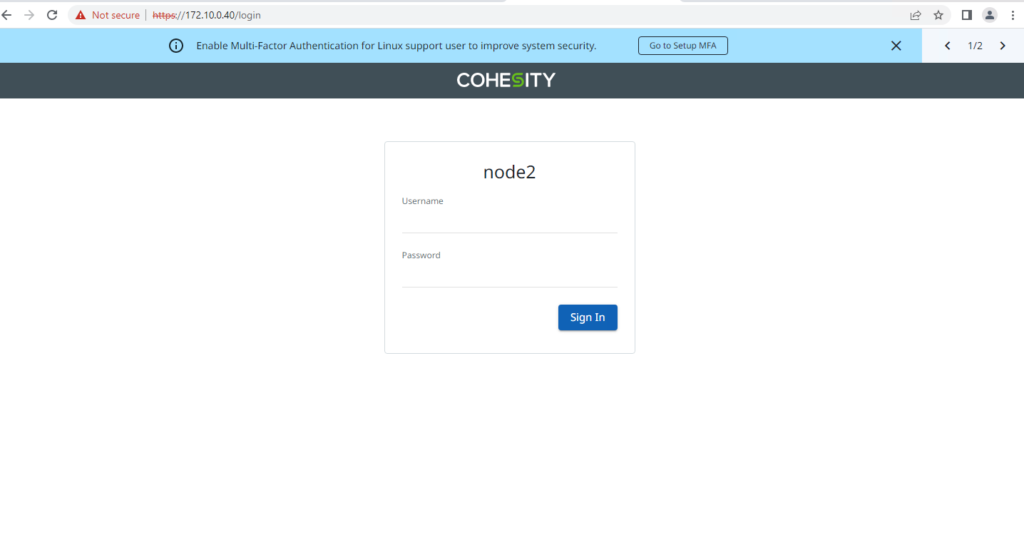
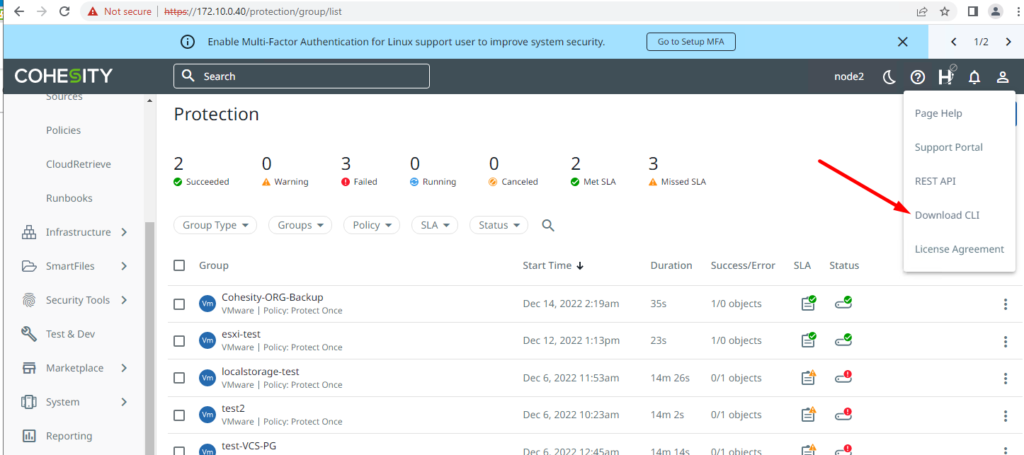
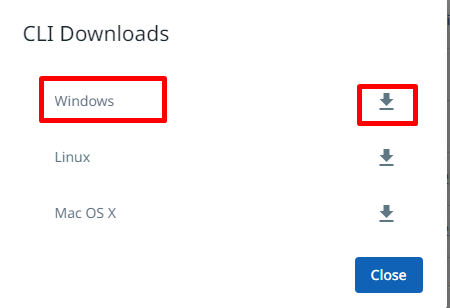
copy some where that you can execute it by command, in my case the cohesity cluster ip is 172.10.0.40
iris_cli -server cohesityClusterIPthen enter the user and password
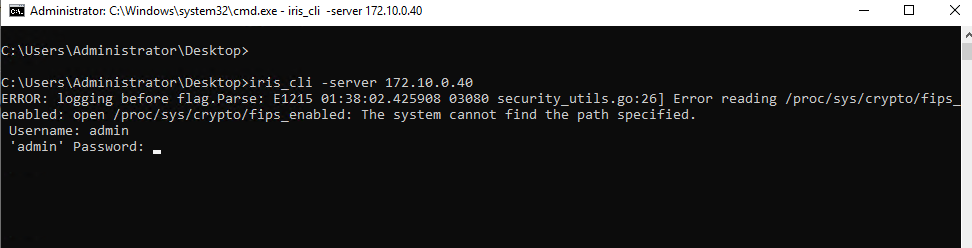
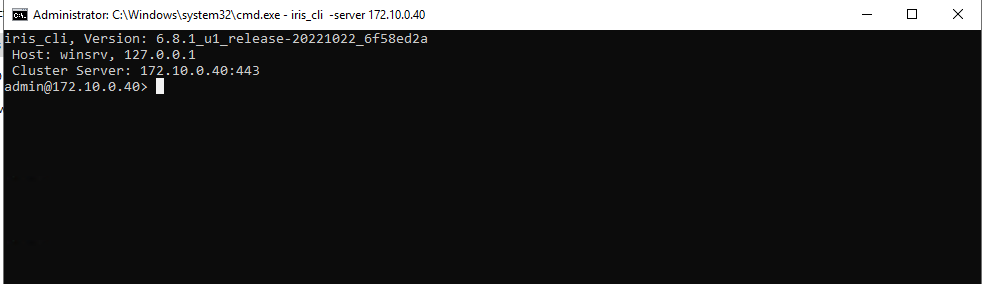
Run the code below to enable CORS and Referal link
cluster update-gflag gflag-name="iris_cors_origins" gflag-value="https://vCloudDirector" service-name=iris reason="Enabling_CORS"
cluster update-gflag gflag-name="iris_alllowed_referrer_urls" gflag-value="https://vCloudDirector" service-name=iris reason="Enabling_Referer_Url"
cluster restart service-names=iris
In my case my vCD IP is 172.10.0.10
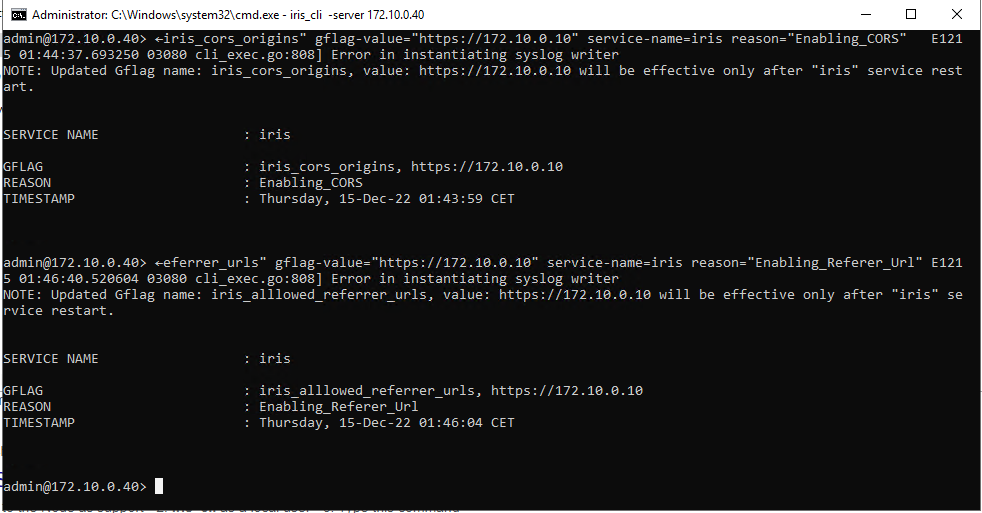
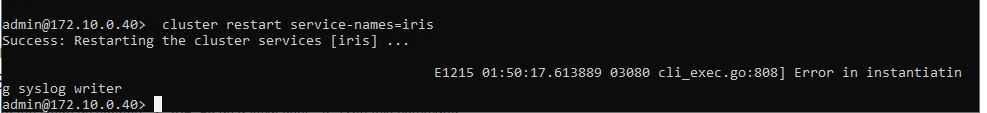
In this part we need to do some configuration on cohesity cluster:
- Login to the Cohesity Cluster UI as a user with Admin role
- Click on “Admin->Cluster Settings”
- Click on the toggle buton to “Enable Organizations”
- Create organizations in Cohesity correspending to the tenants in vCloud Director by navigating to “Admin-Organizations” and clicking on “Add Organization”
- Assign the Protection Policies to the organization and also assign the corresponding vCD organization under Sources
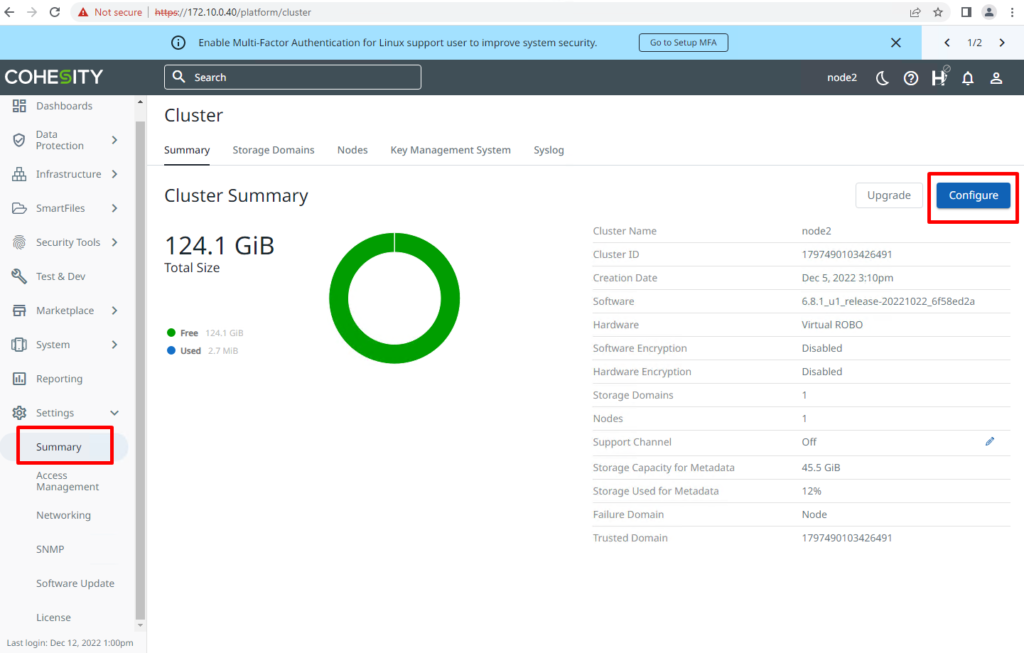
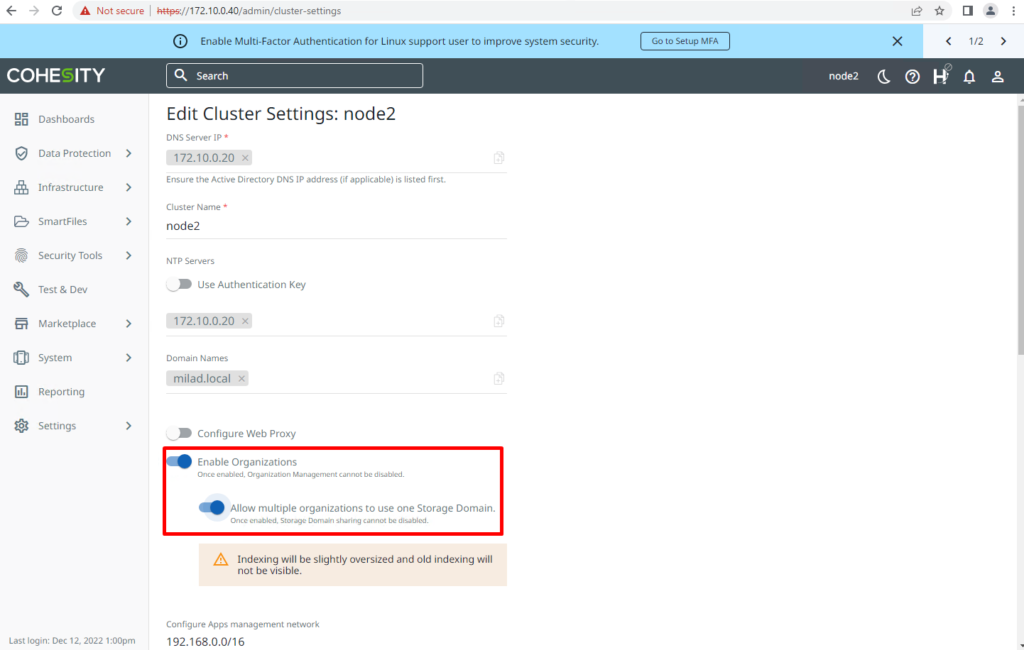
In vCloud I have defined a Organization for cohesity
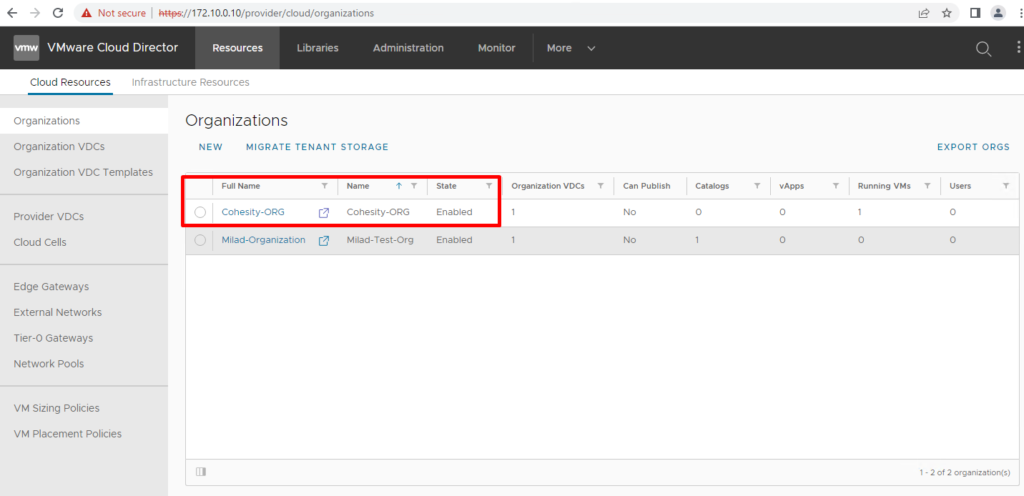
Now back to the cohesity and create an organization to map to the ORG which we have created in vCloud Director
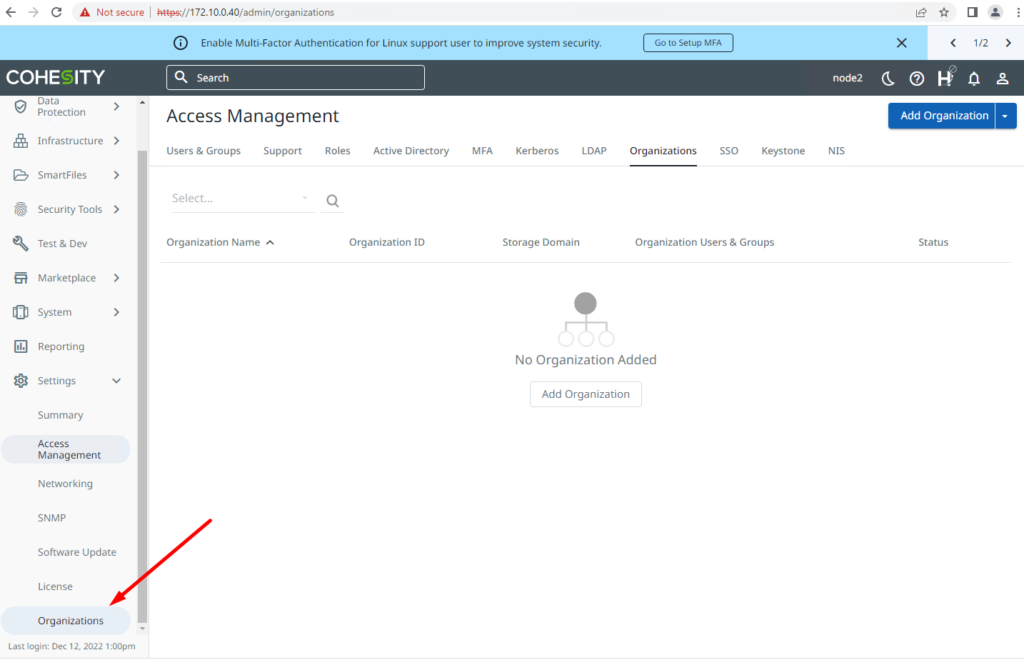
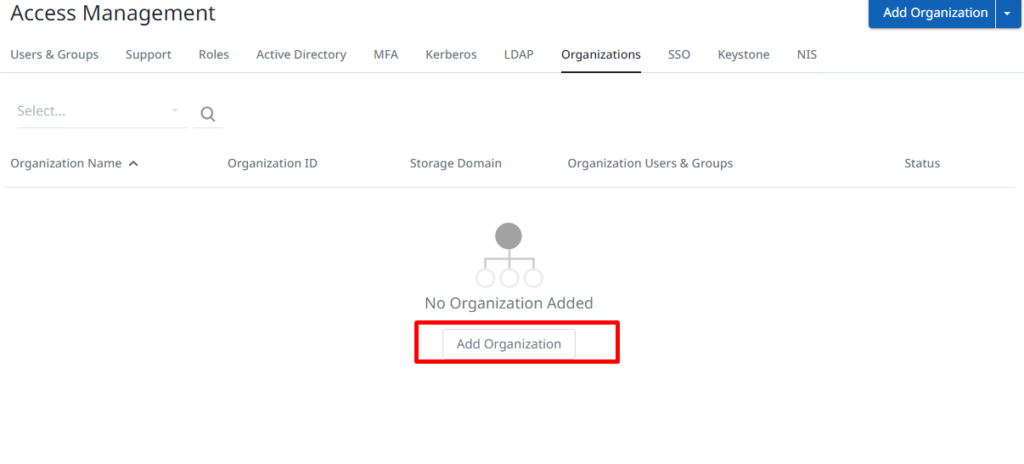
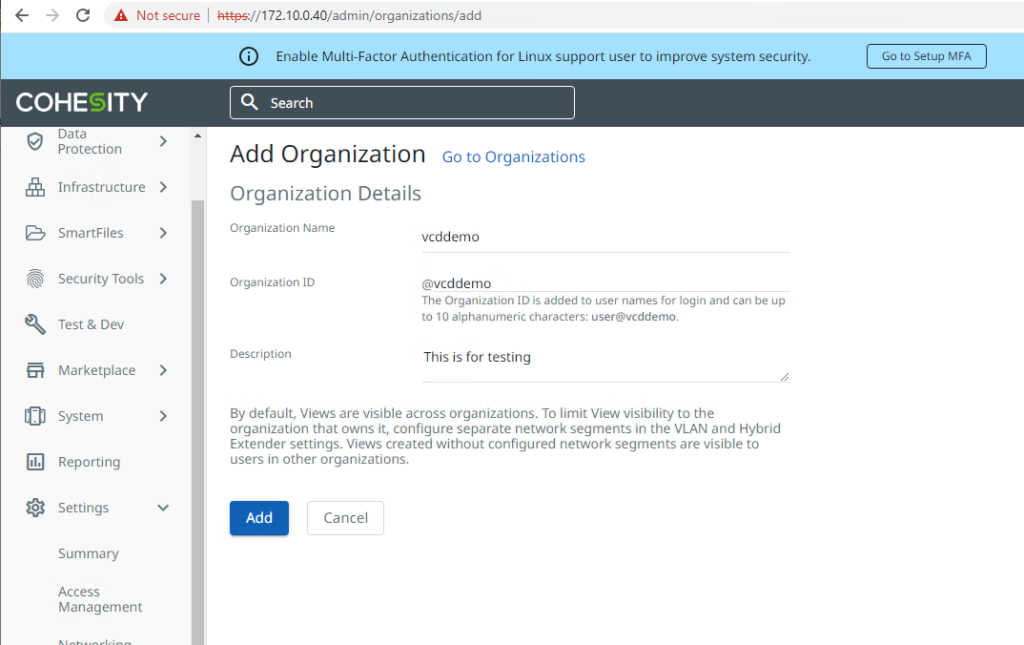
We need to select a storage domain
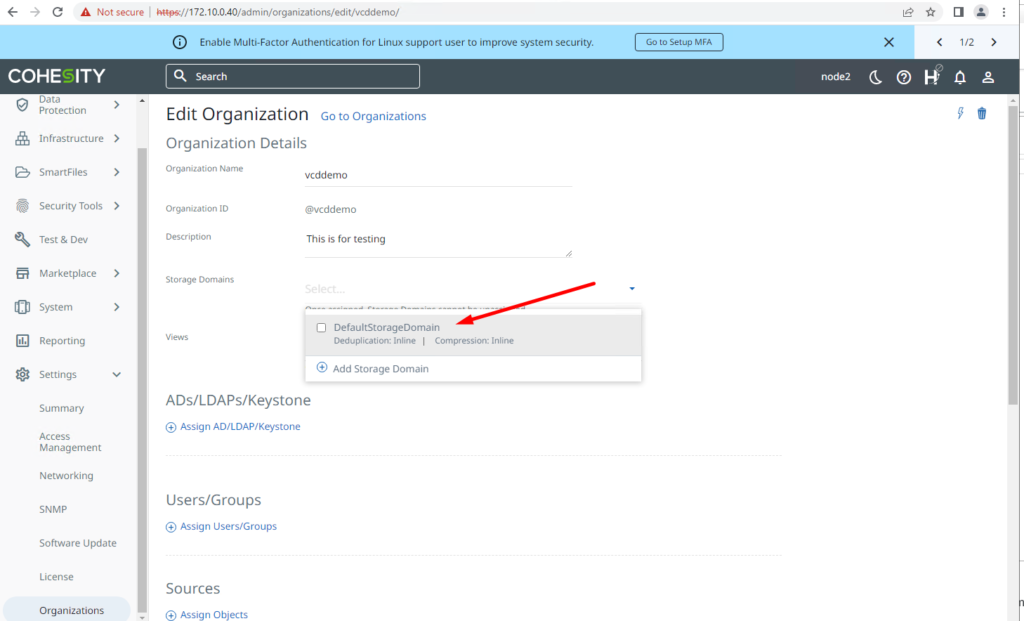
Here we need to create a user in cohesity to be used by vCloud director
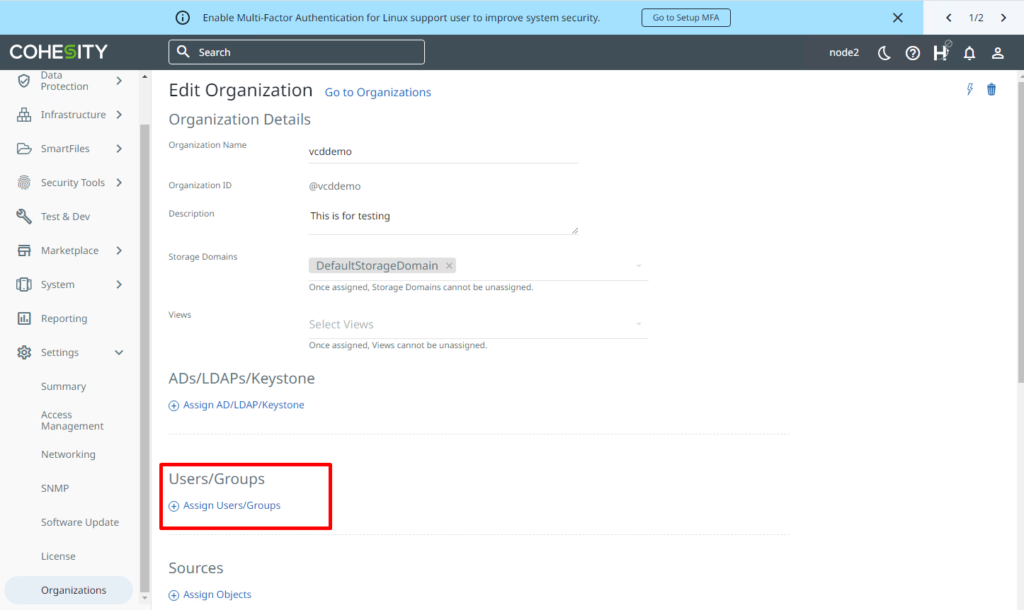
After filling out, add the user and assign it
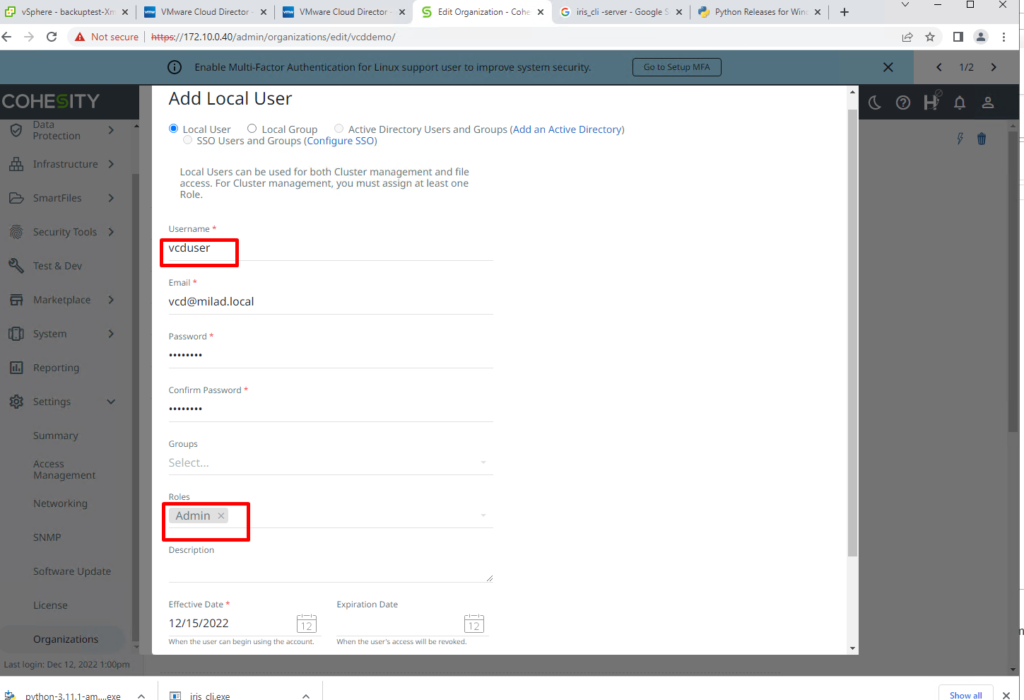
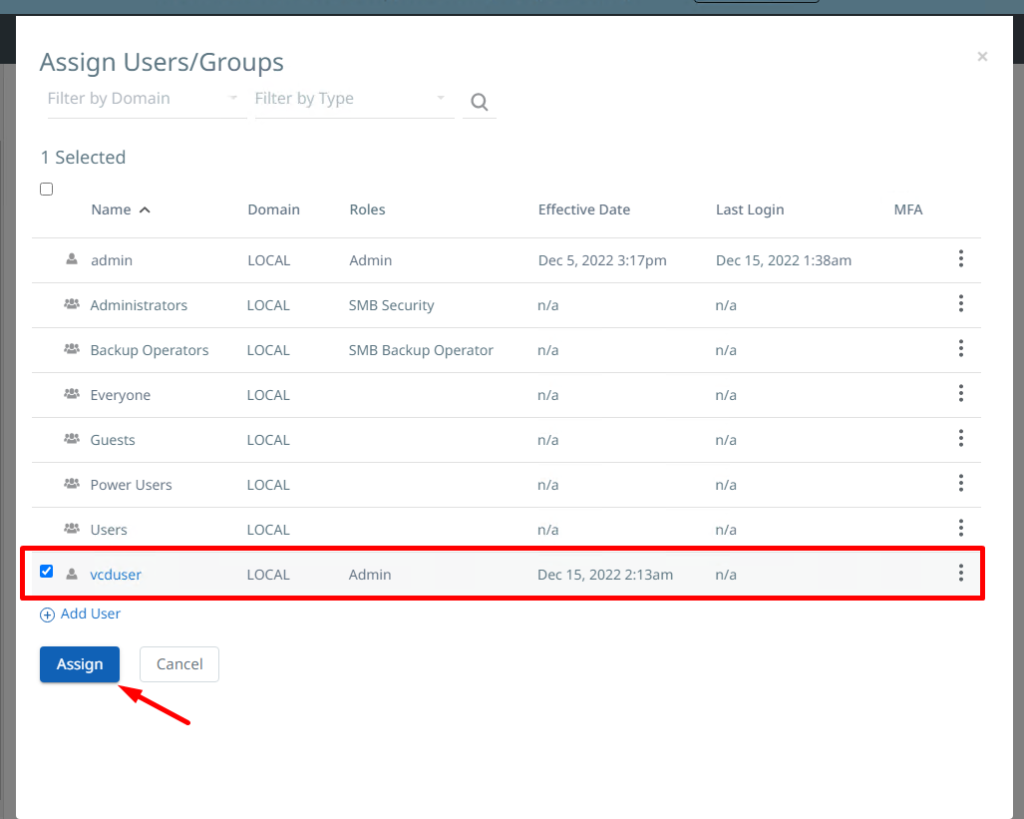
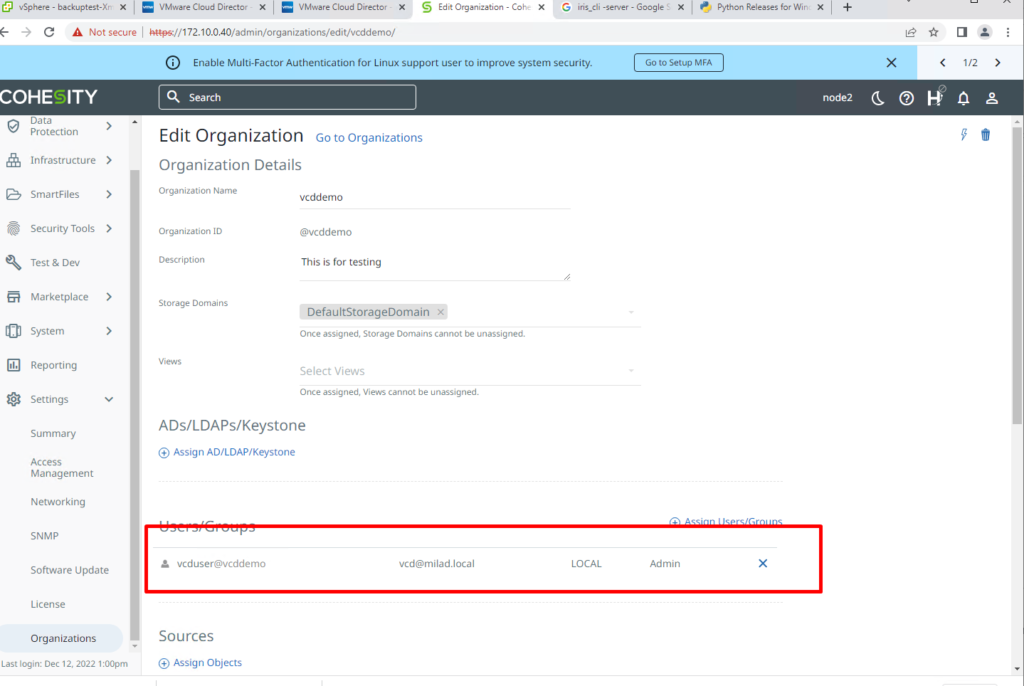
Now we need to define source for this user
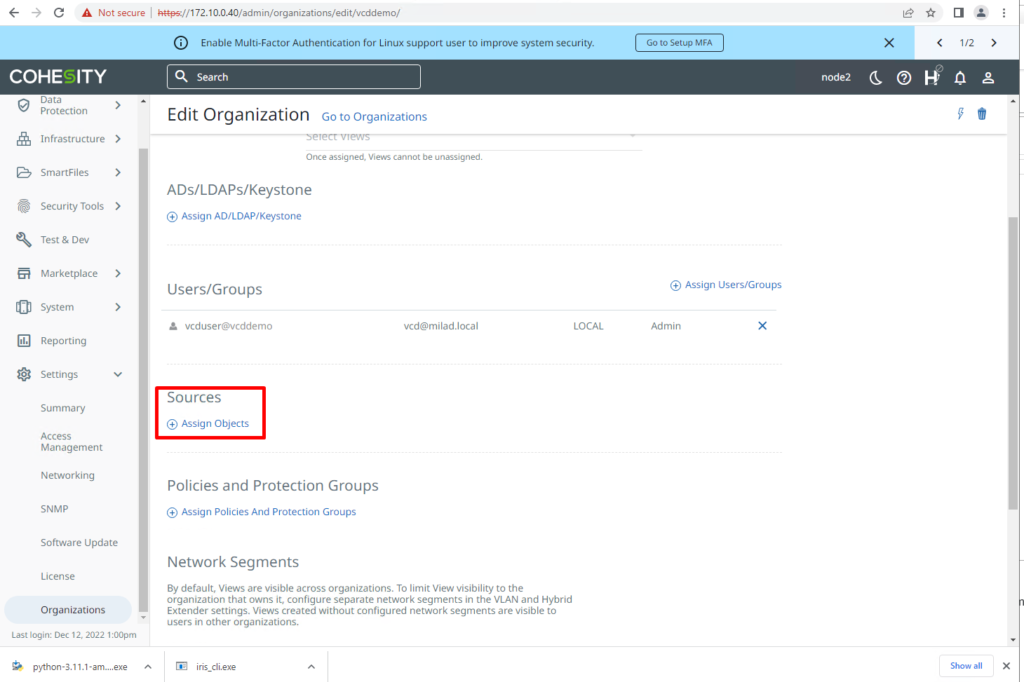
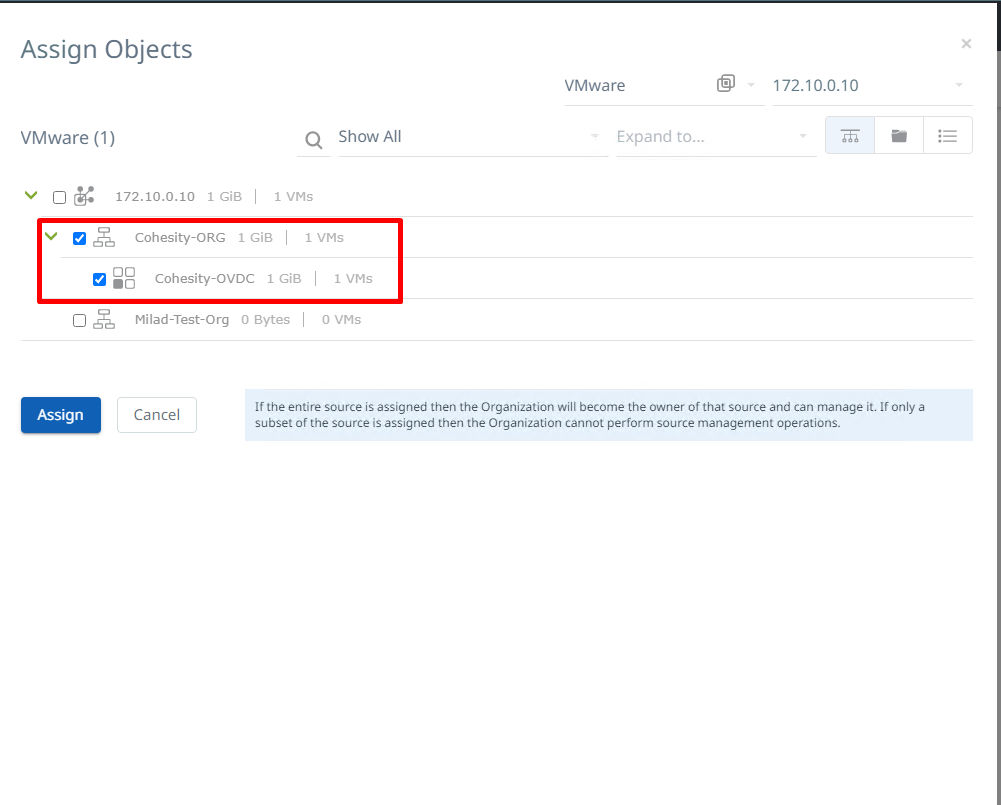
I assigned the ORG which already created for this user in vCloud Director and assigned it
Now I define the policies for the backup
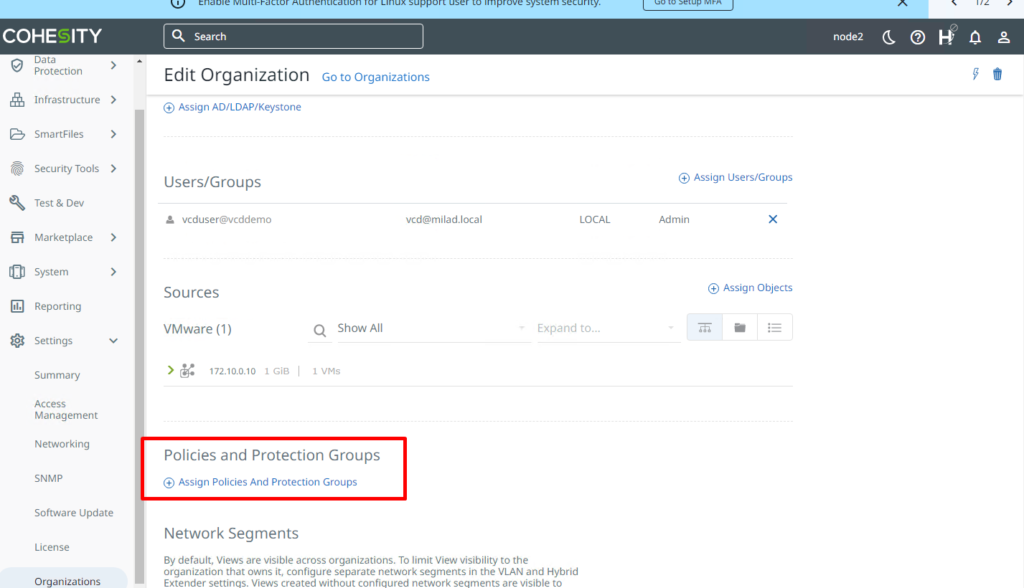
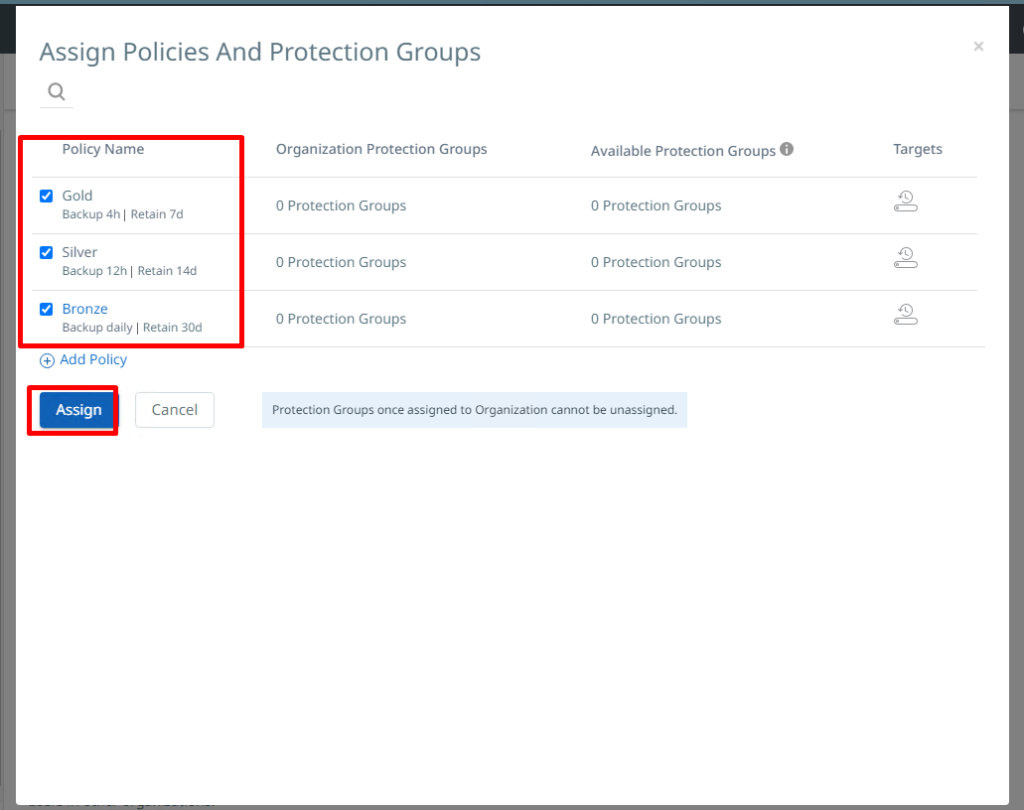
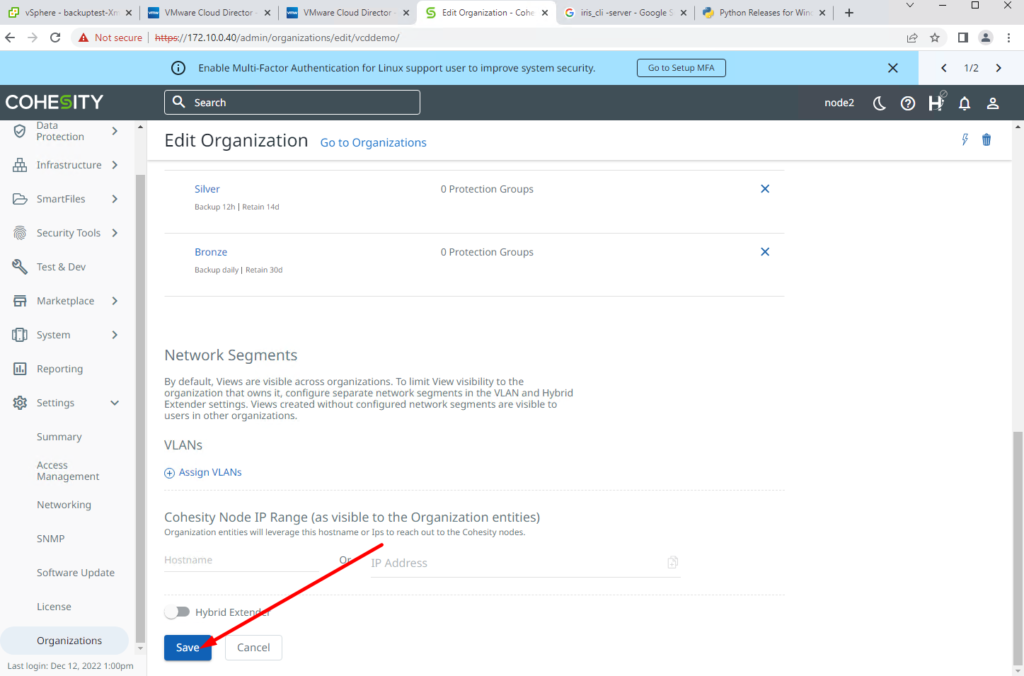
Now we need to run some python script, because in windows it is not installed by default then i have to install it manually search for downloading python and install it
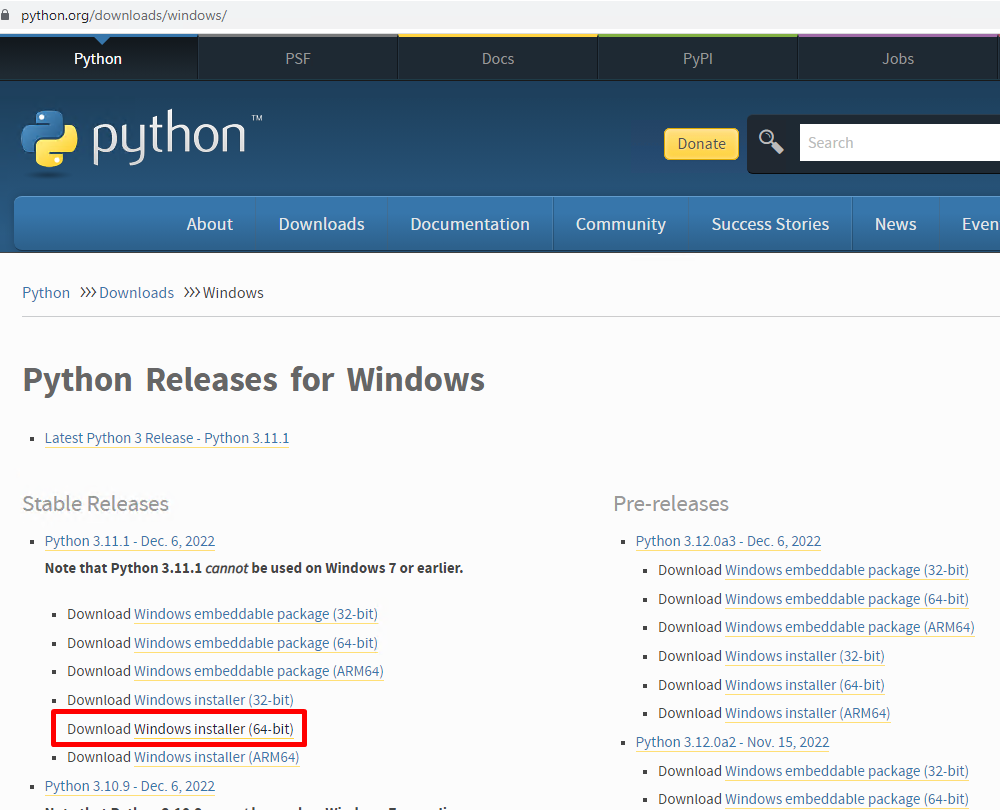
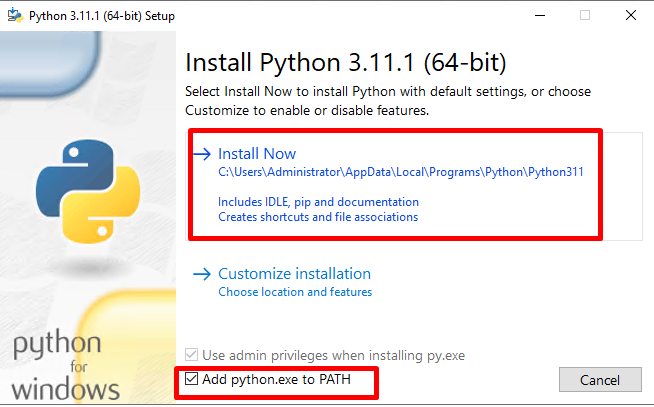
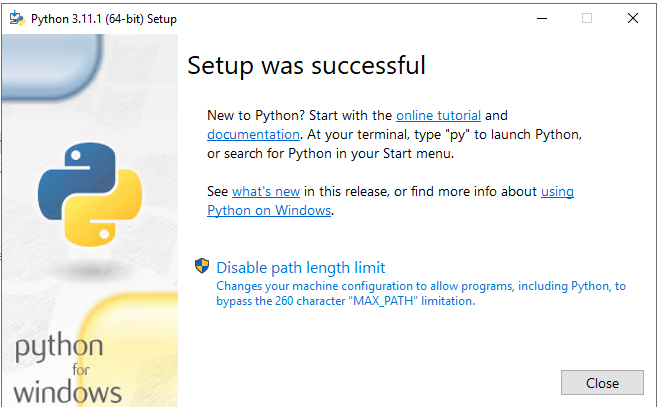
From this URL I should dowload the extensions
https://github.com/cohesity/cohesity-vcd-extension/releases
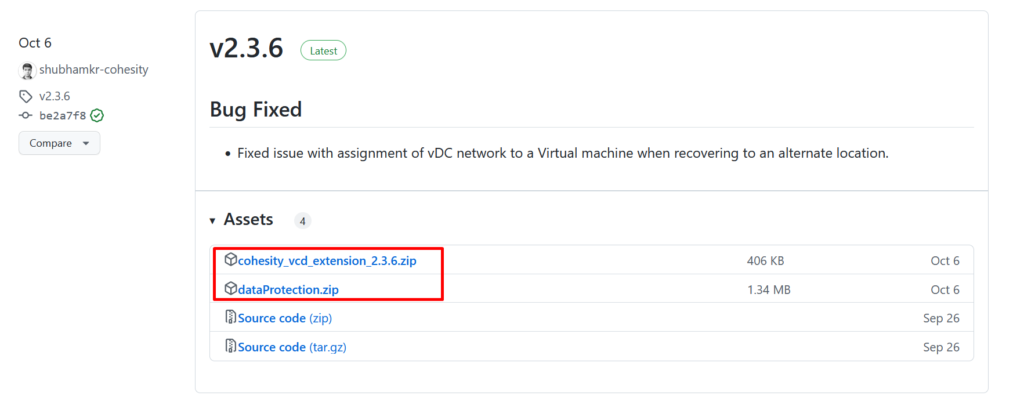
First download the dataprotection.zip and unzip it somewhere
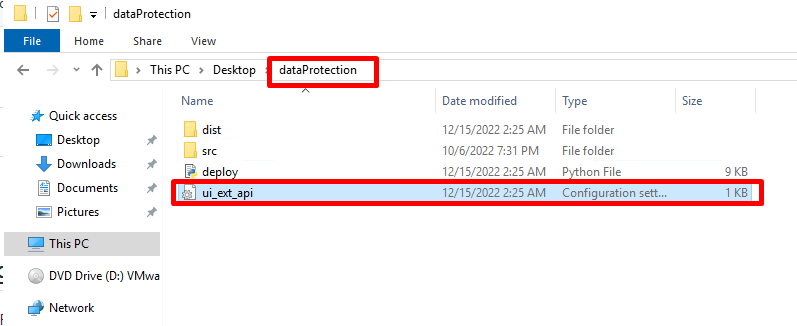
edit the file ui_ext_api like below
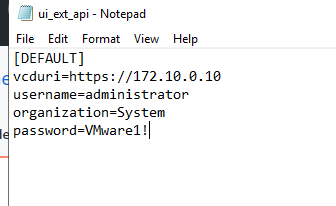
Then we need to run deploy.py, but before that we have to install some package:
python -m pip install requests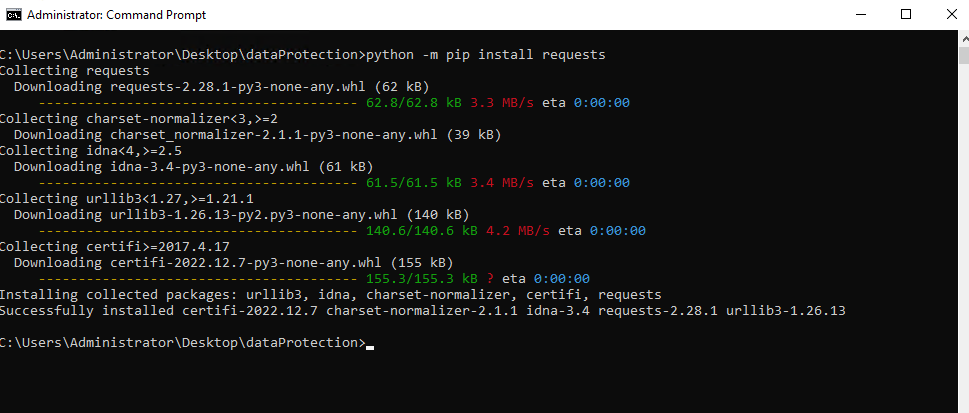
Then running the script
python deploy.py deploy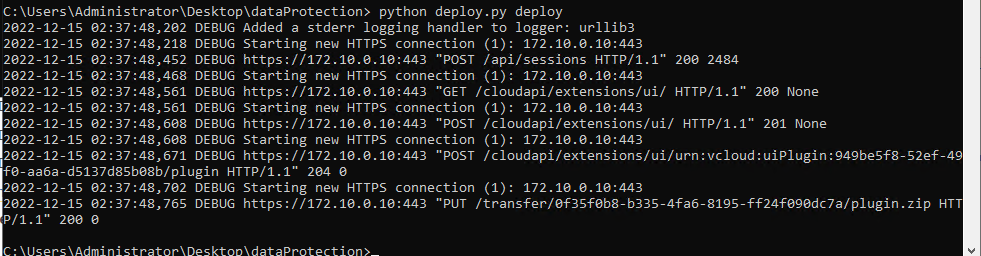
Now if I log into the vCloud Director I see a new menu as Data Protection
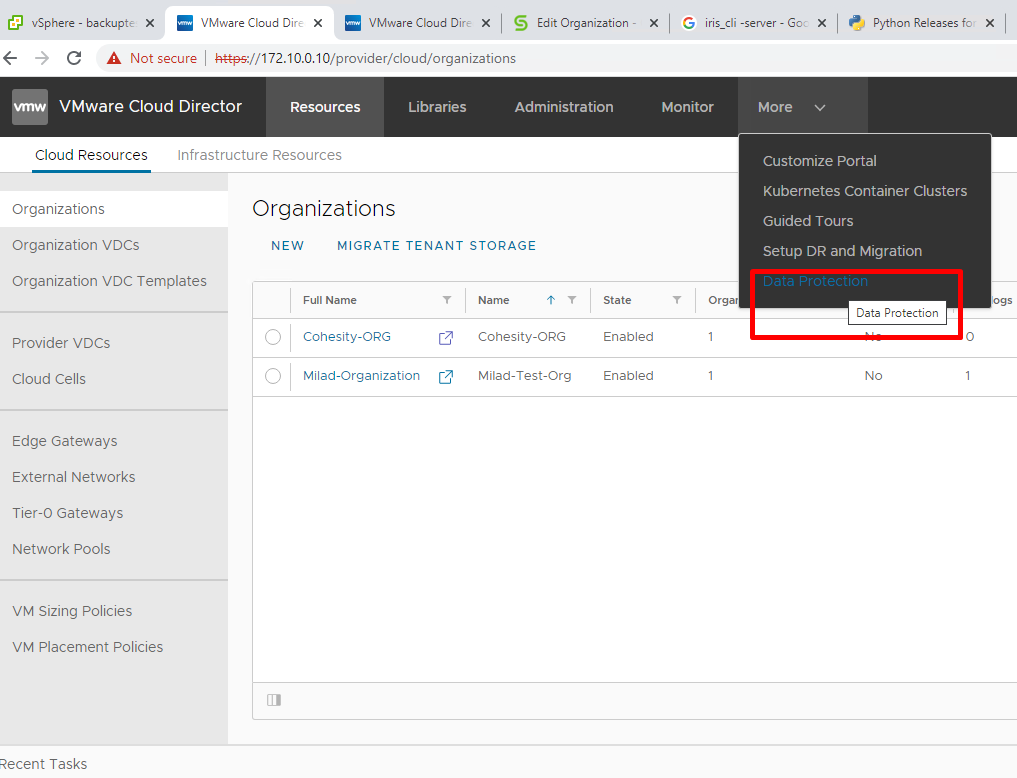
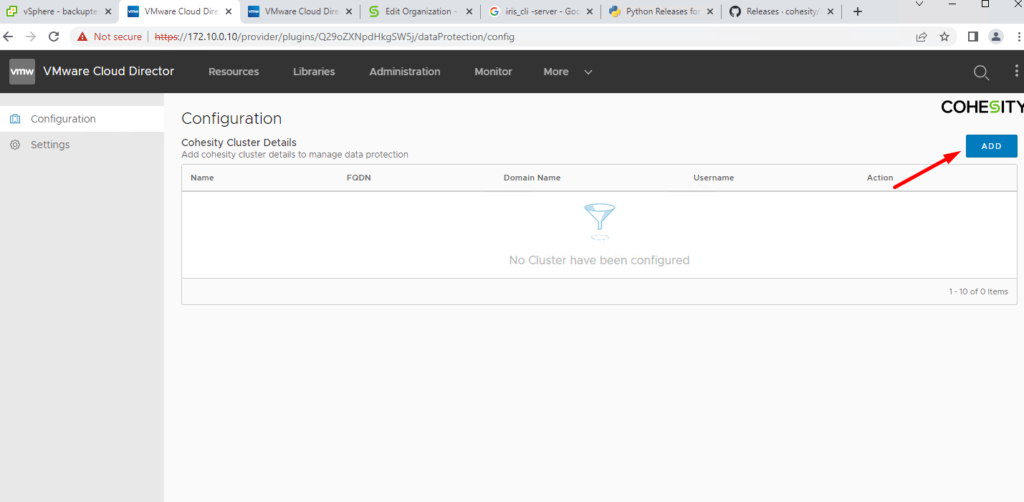
If I click add in the corner:
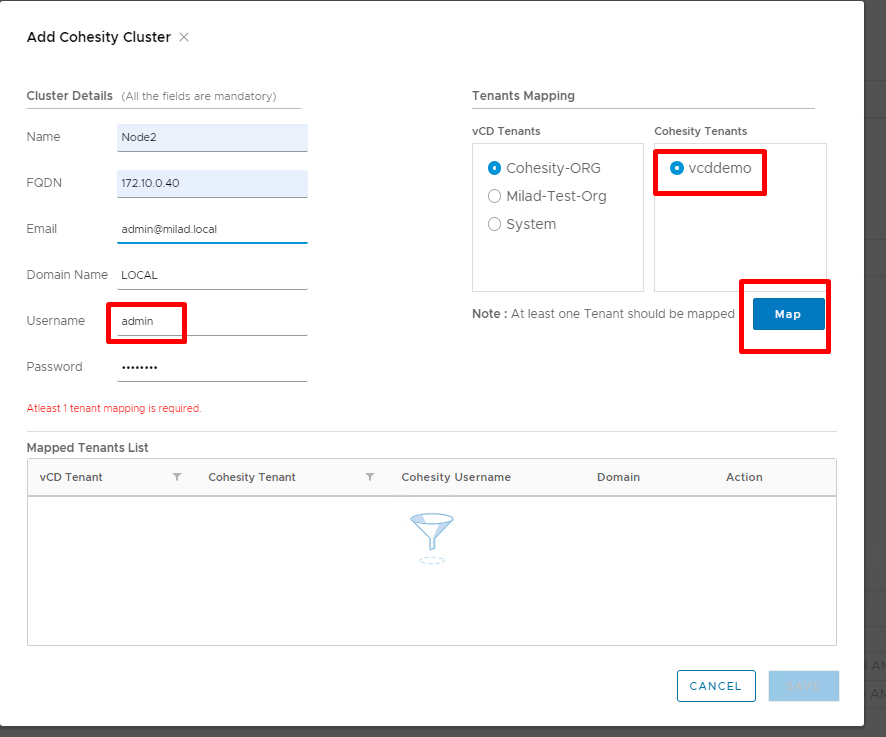
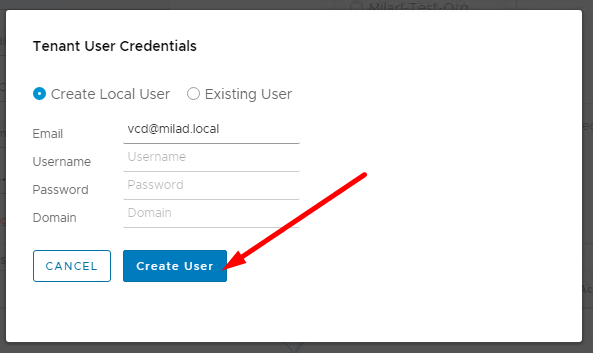
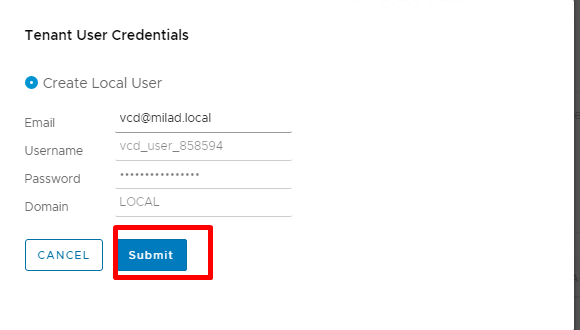
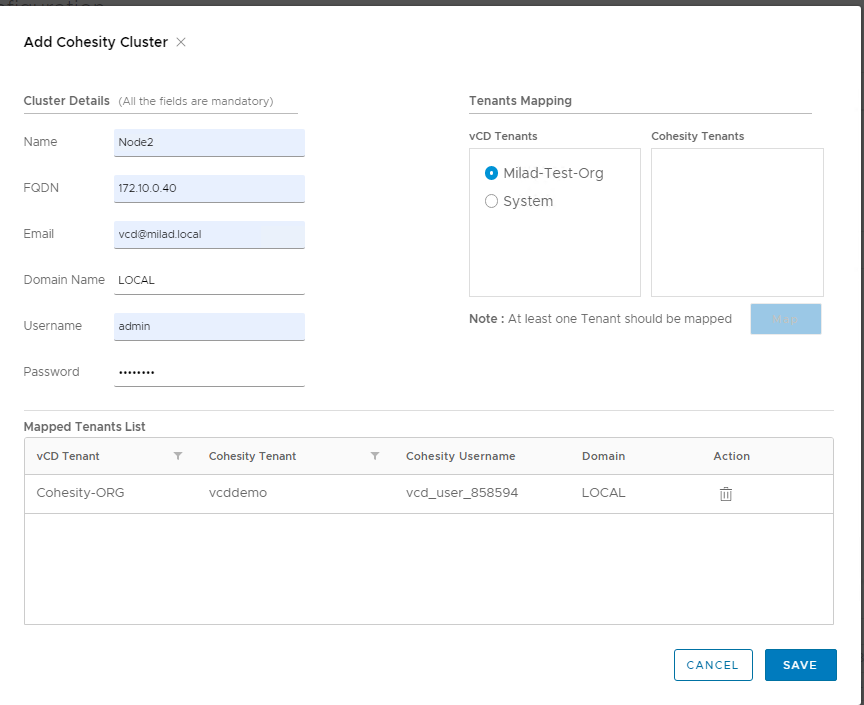
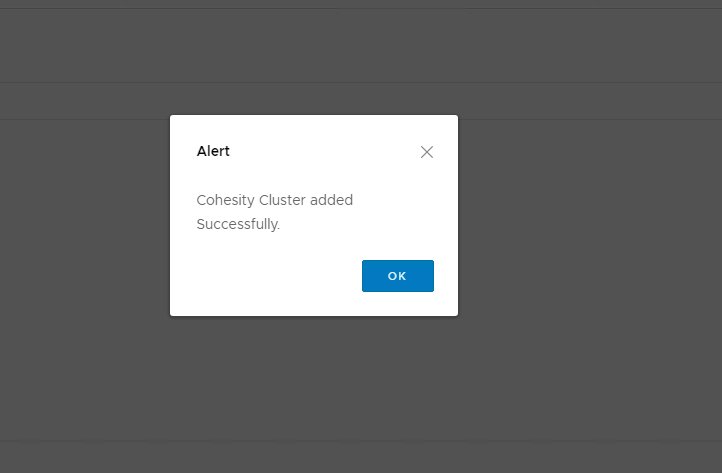
After this step a user will be created in Cohesity for API Calls
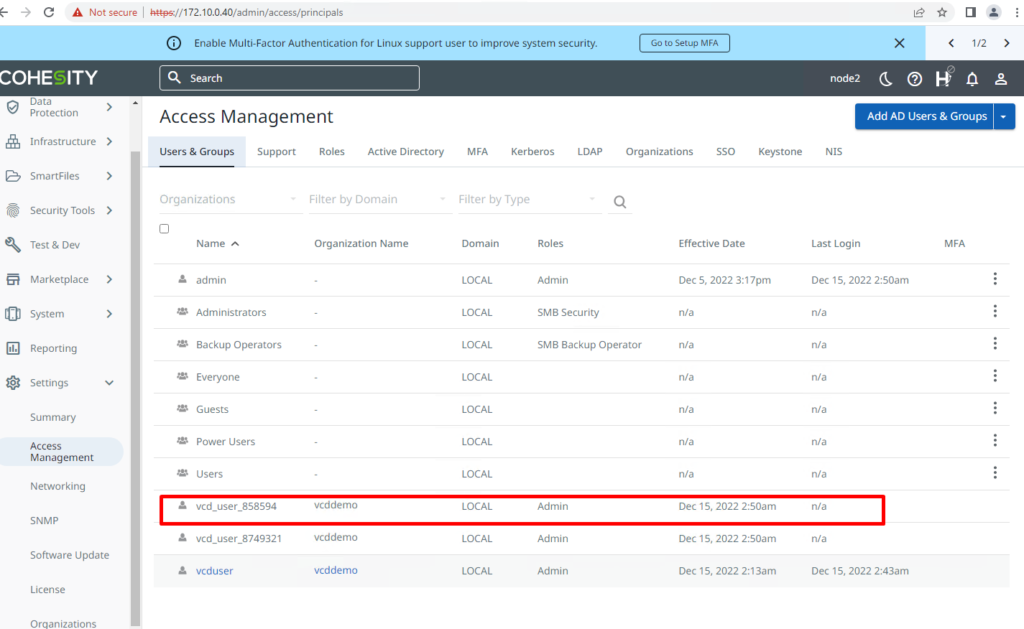
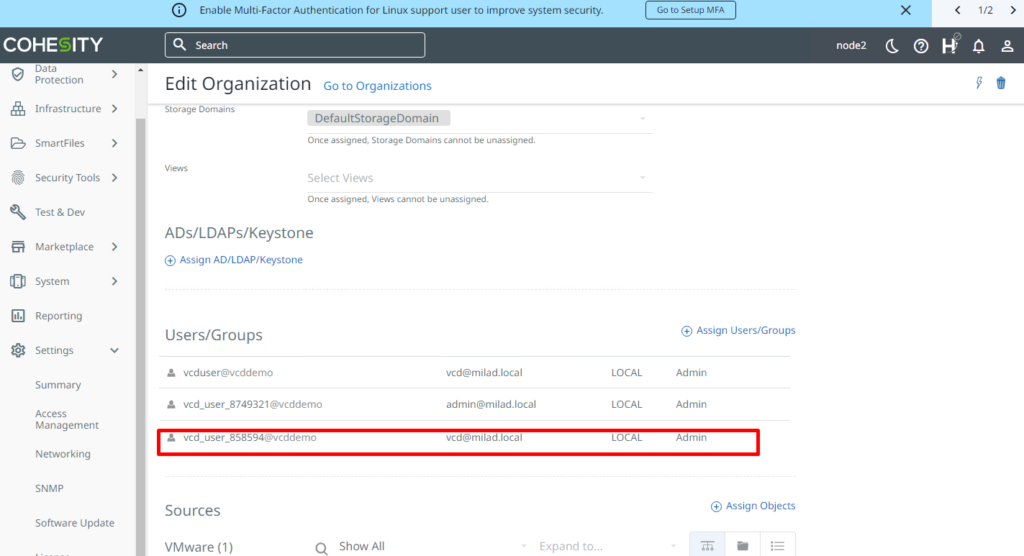
and automatically will be assign to the organization which we already have created
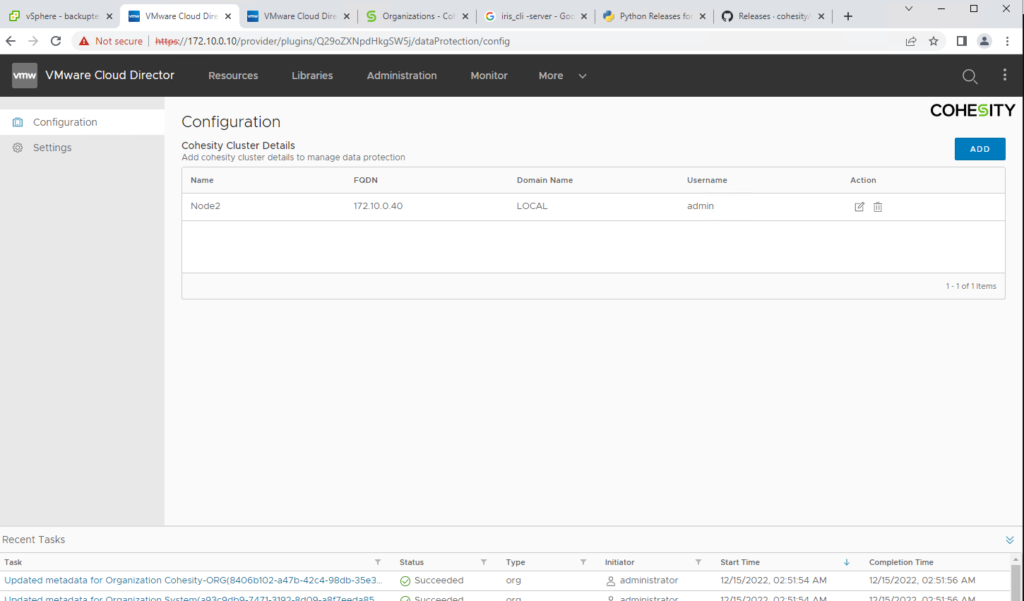
Now If I open the Cohesity-ORG I can see the seperated panel inorder to configure the backups
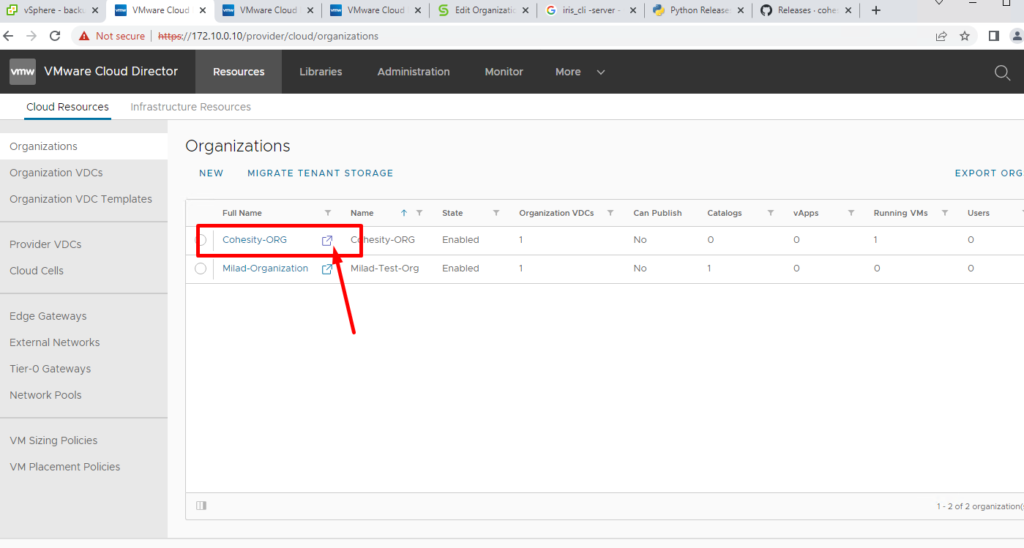
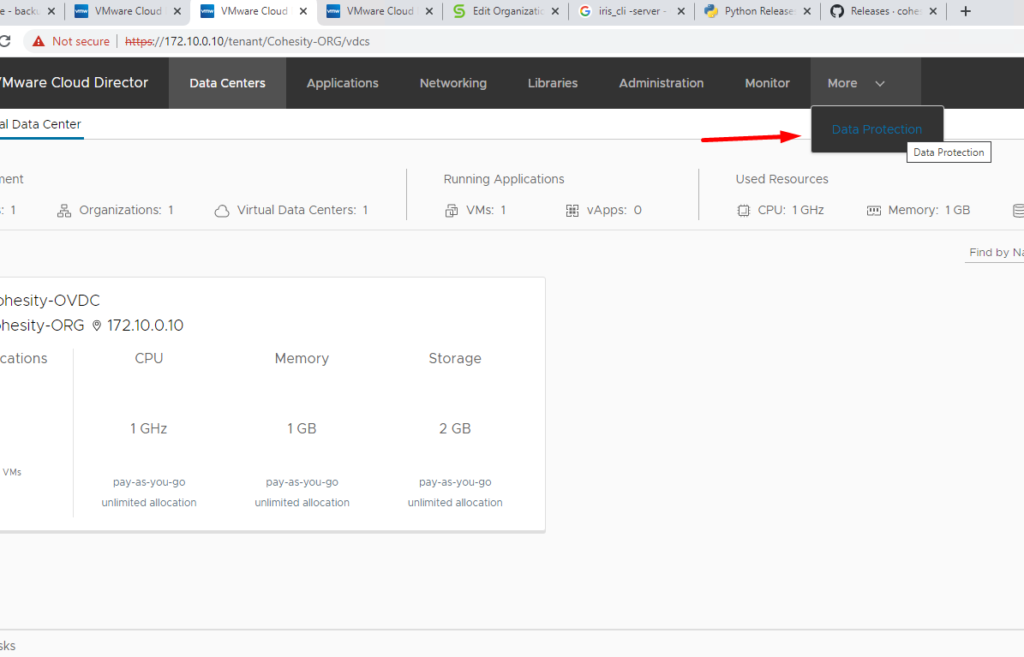
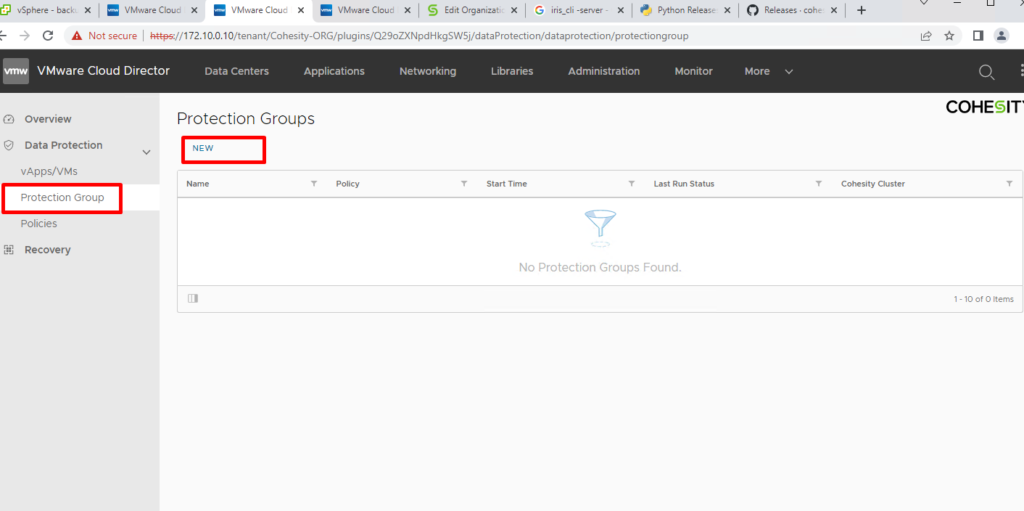
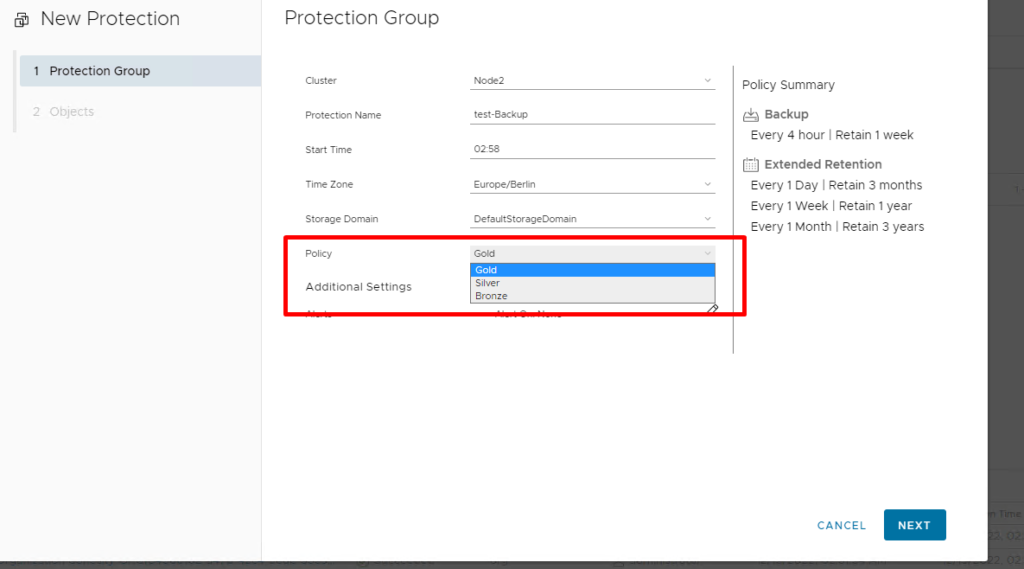
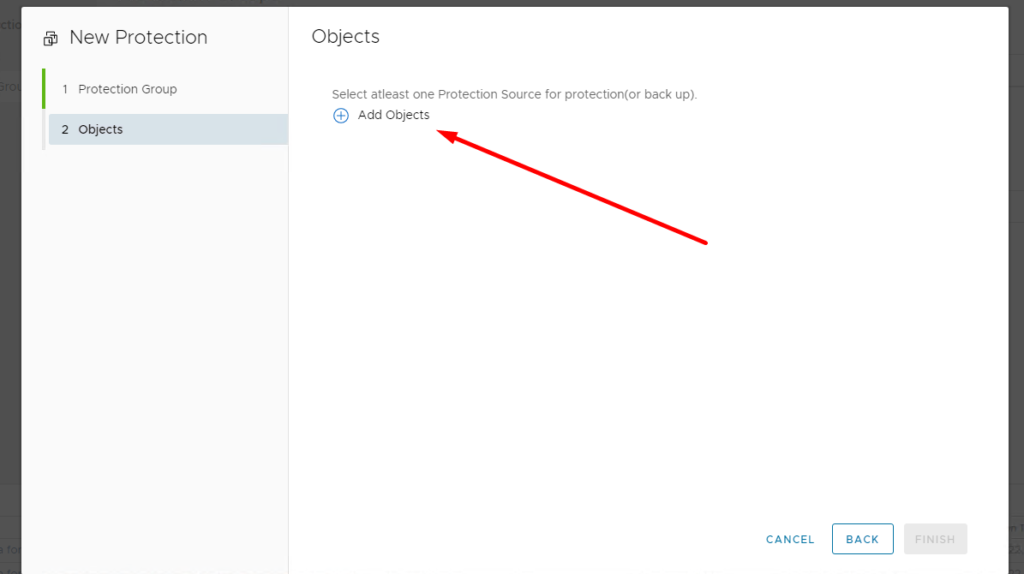
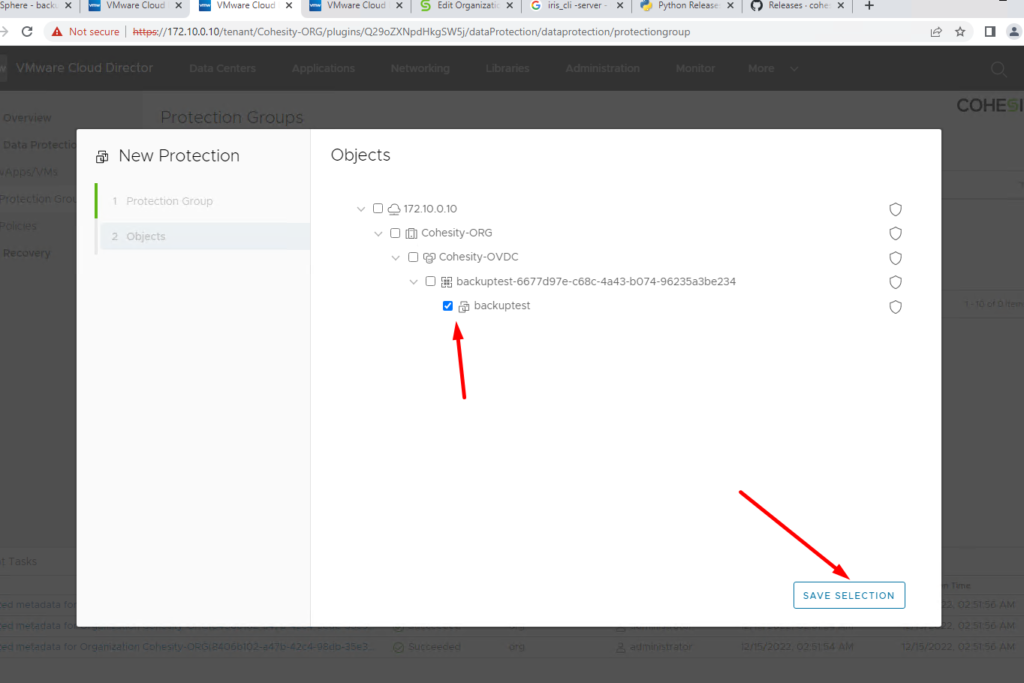
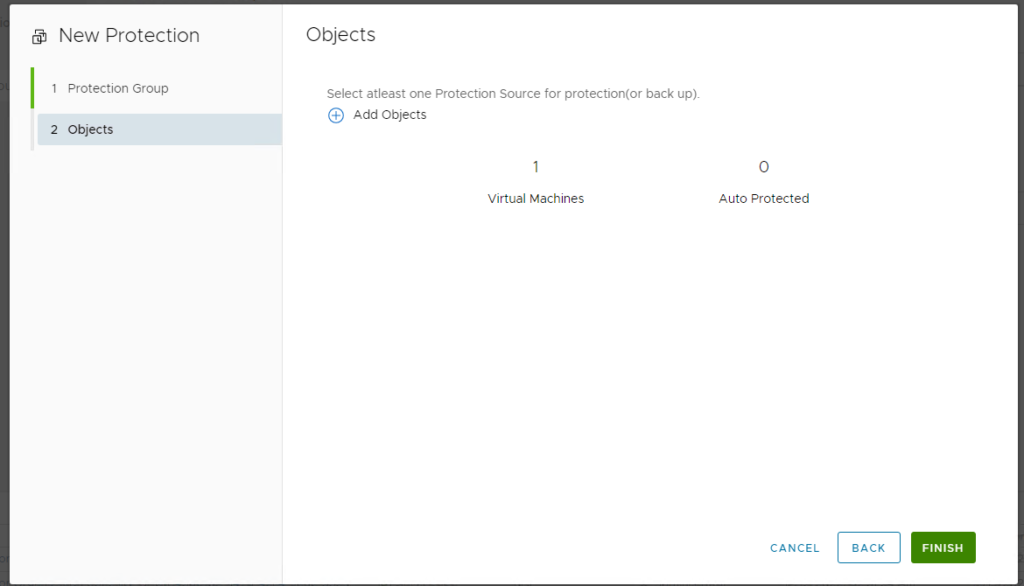
My selected VM is now protected
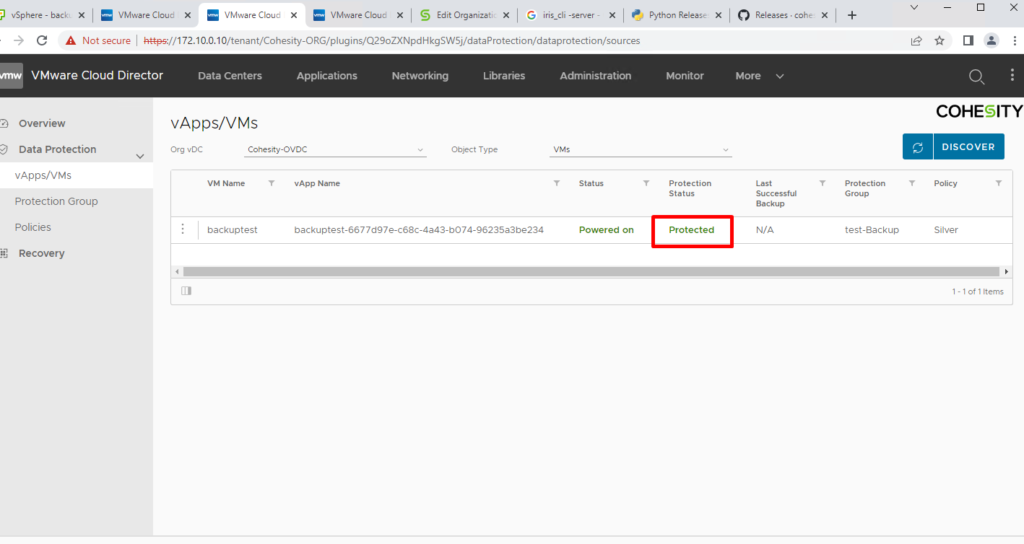
If i check the protection part in Cohesity I can also see a new job with the same name that was created by vCloud Director