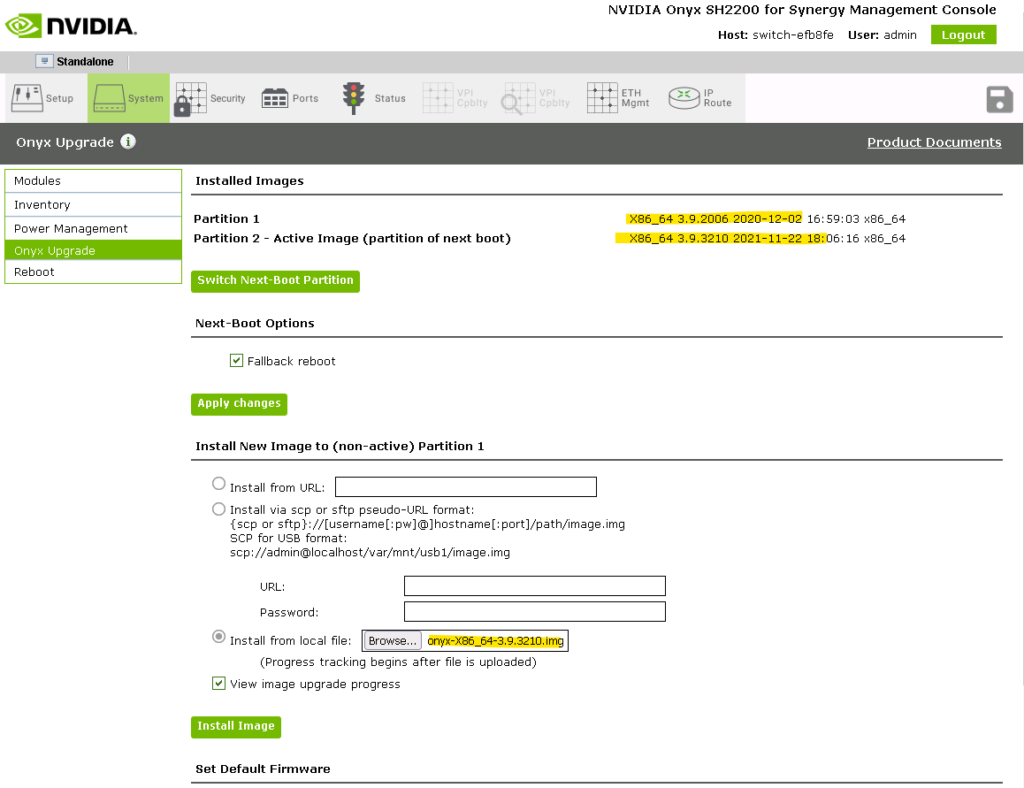This would be two steps upgrade:
- 3.9.03 to 3.9.2
- 3.9.2 to 3.9.3
We start the first part, after opening the GUI https://<IP of mellanox sw> you need to provide the default user password which would be admin/admin.
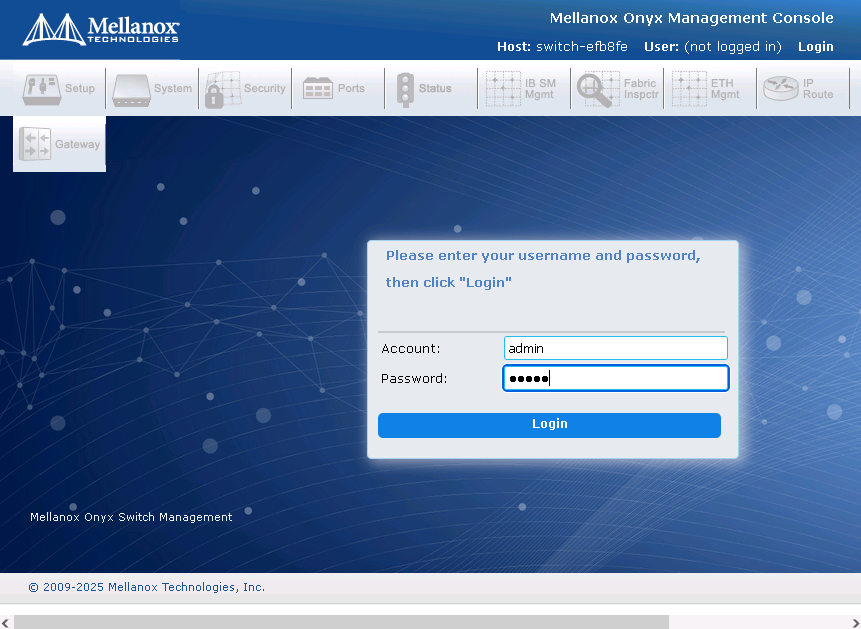
Changing of password will be requested for admin and monitor account
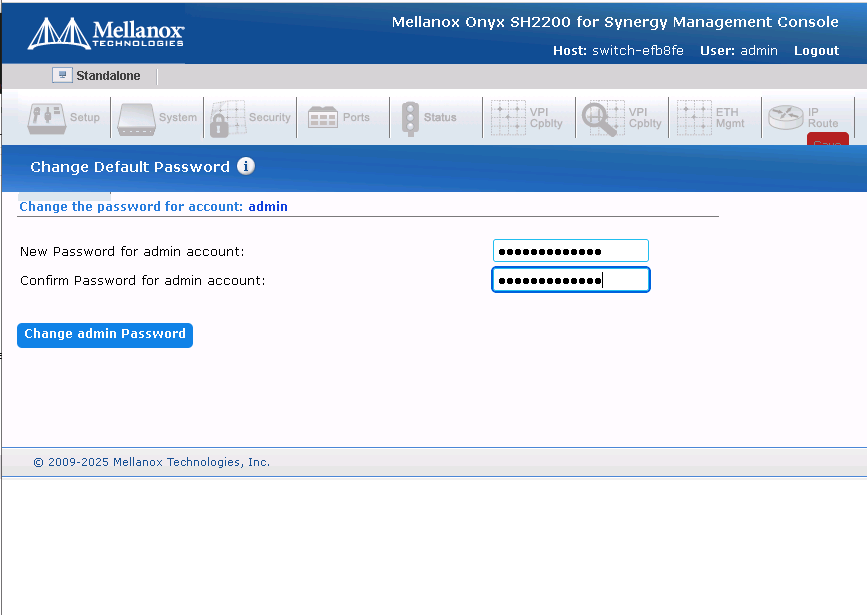
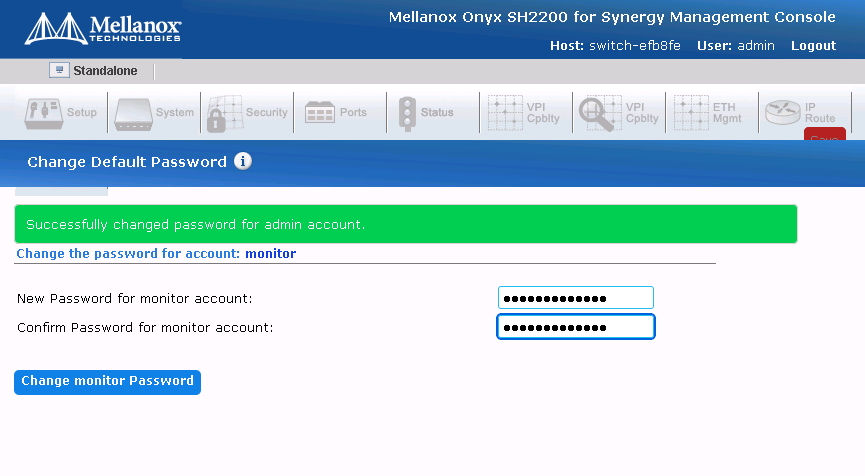
Chechink current version
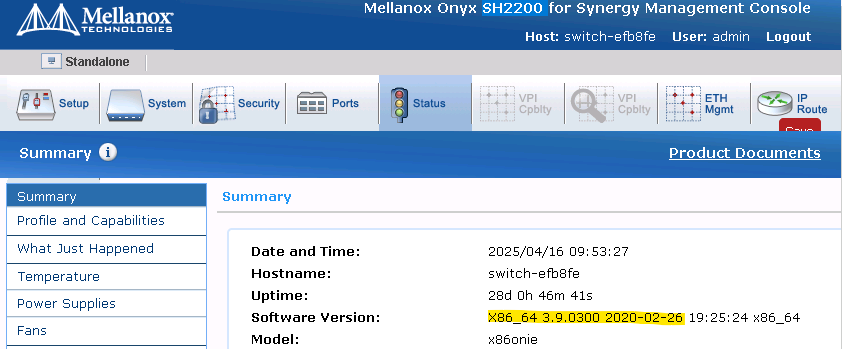
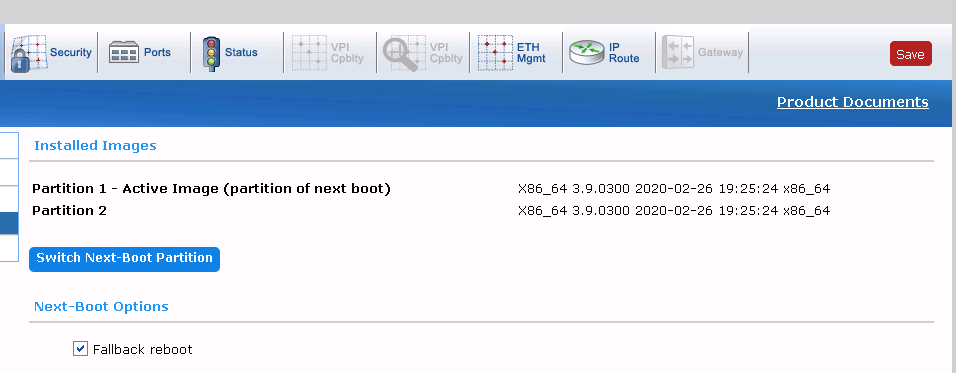
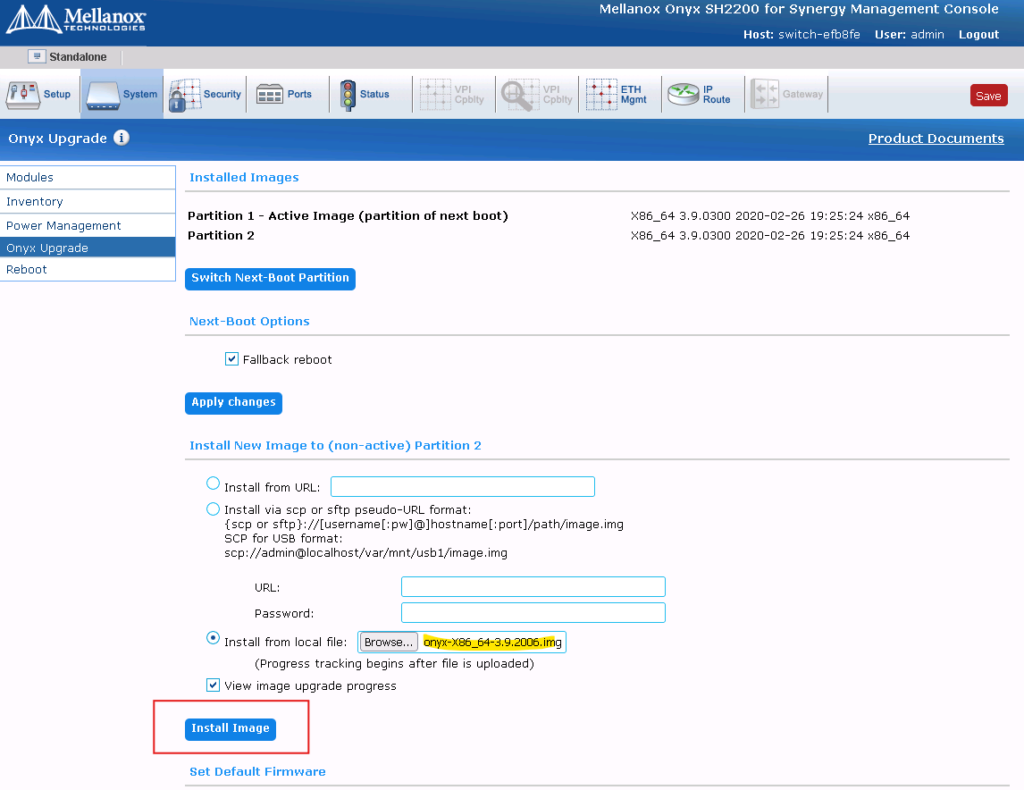
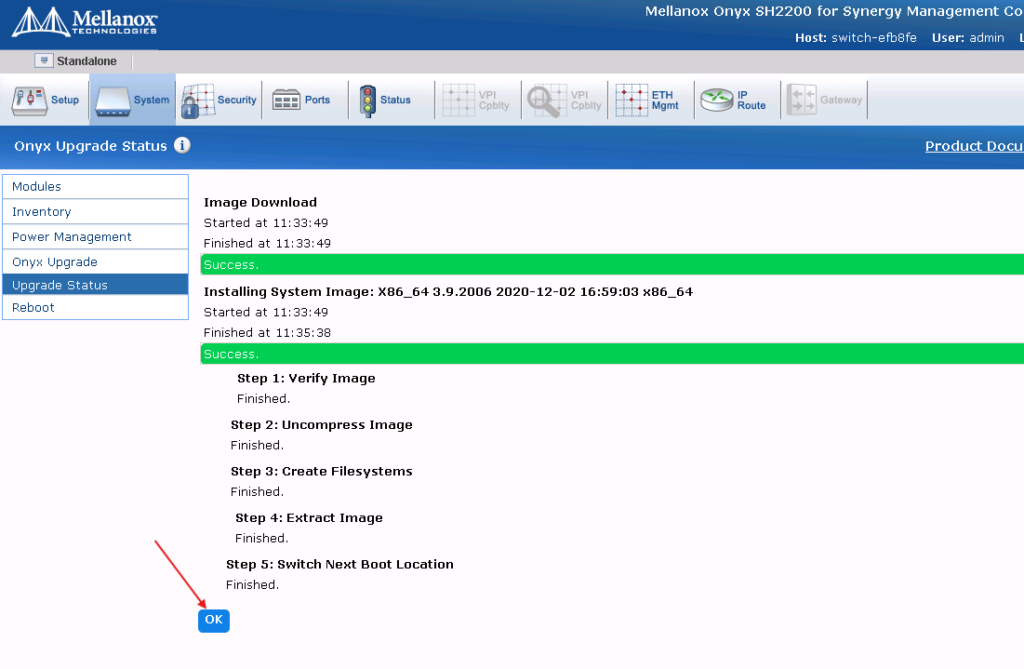
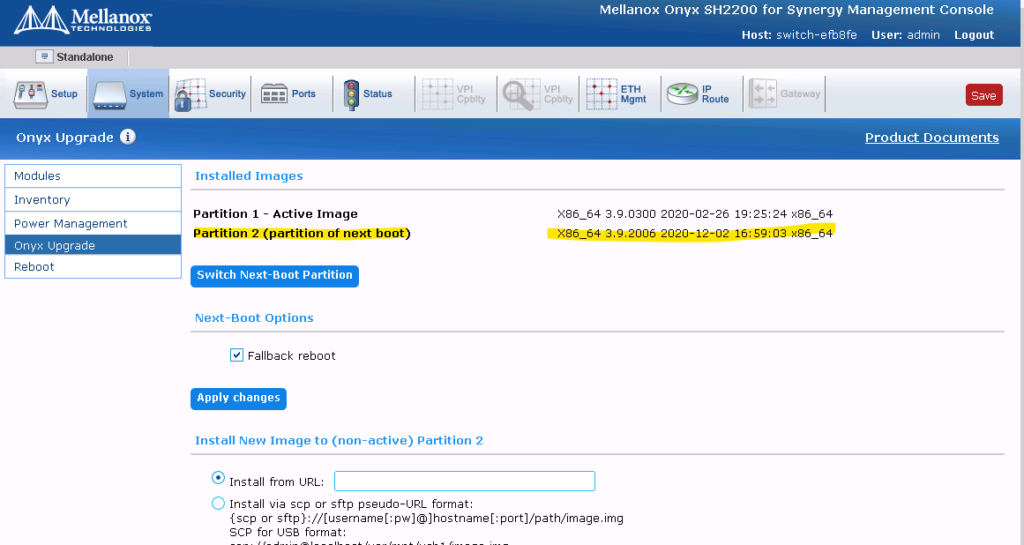
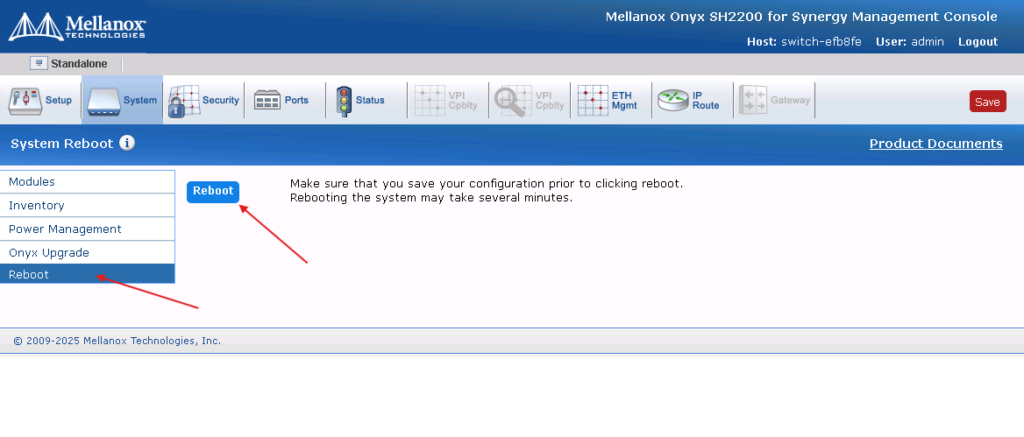
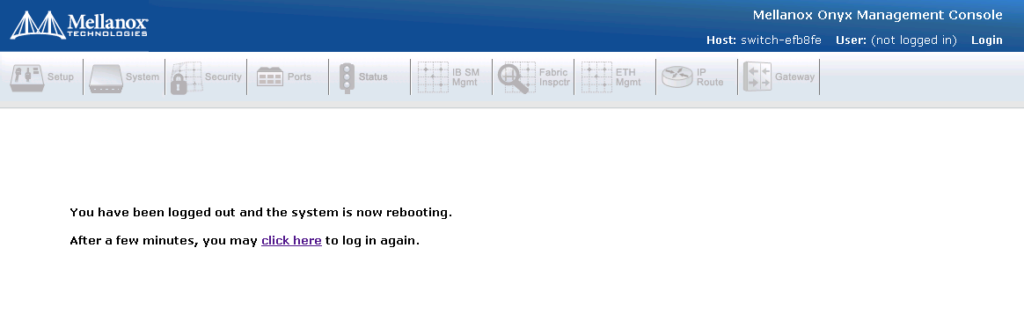
After upgrade the password will be reset to admin/admin again after upgrade
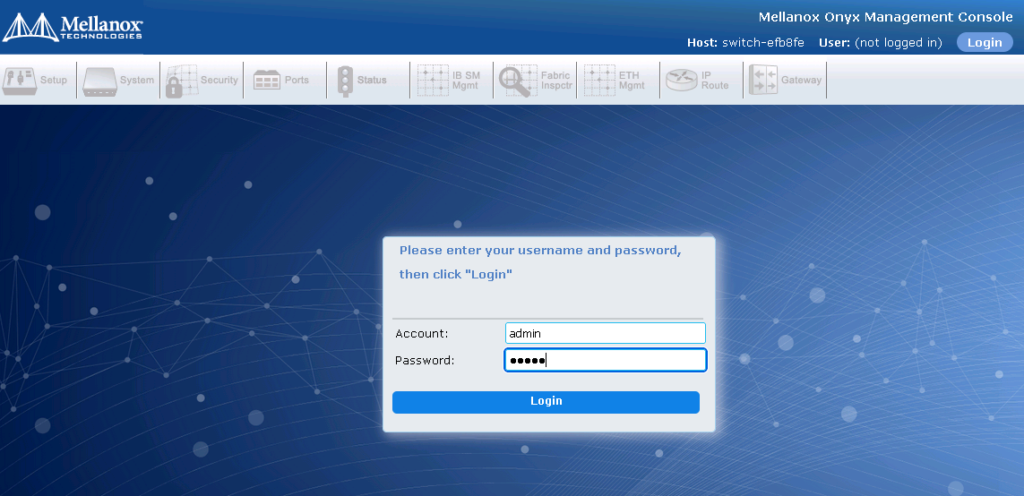
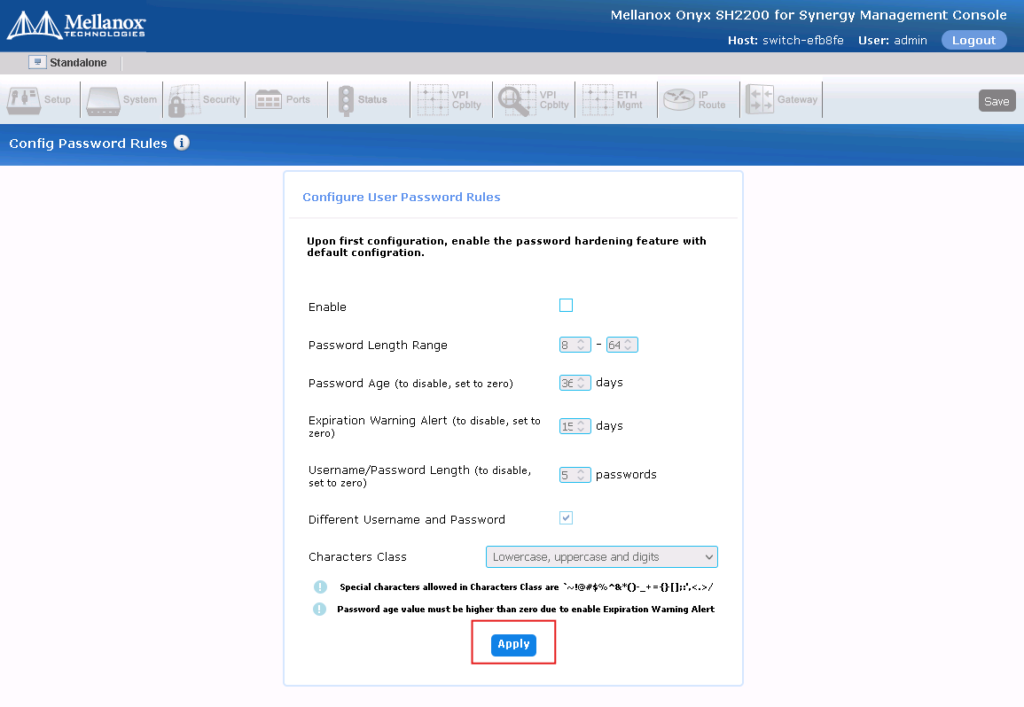
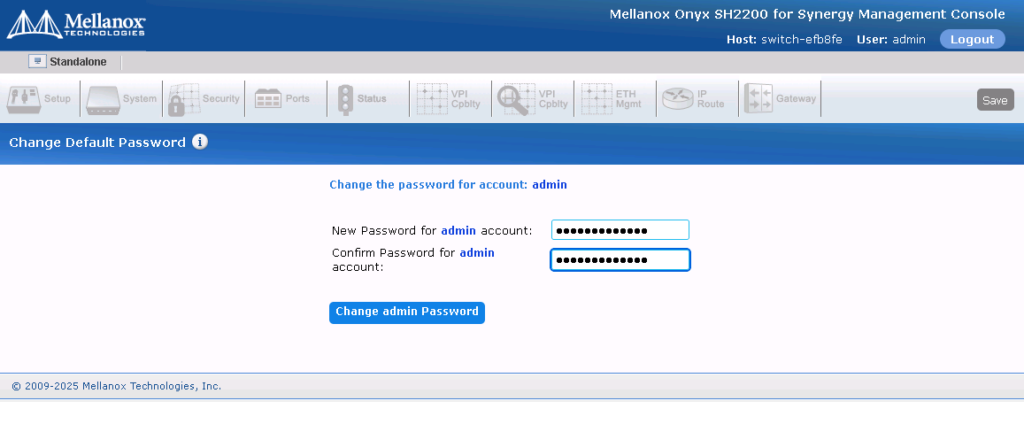
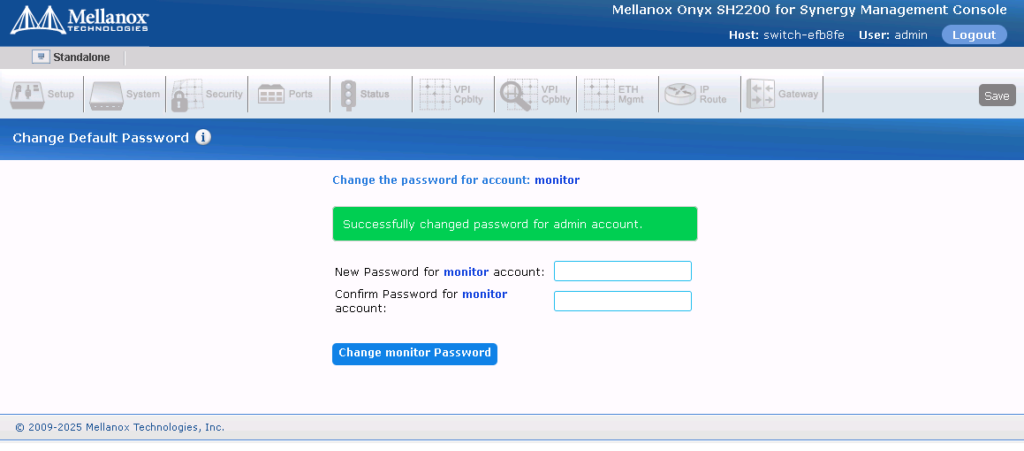
You see that the non active partition is still using previous image, there fore we will do same procedure to update the non active partition as well.
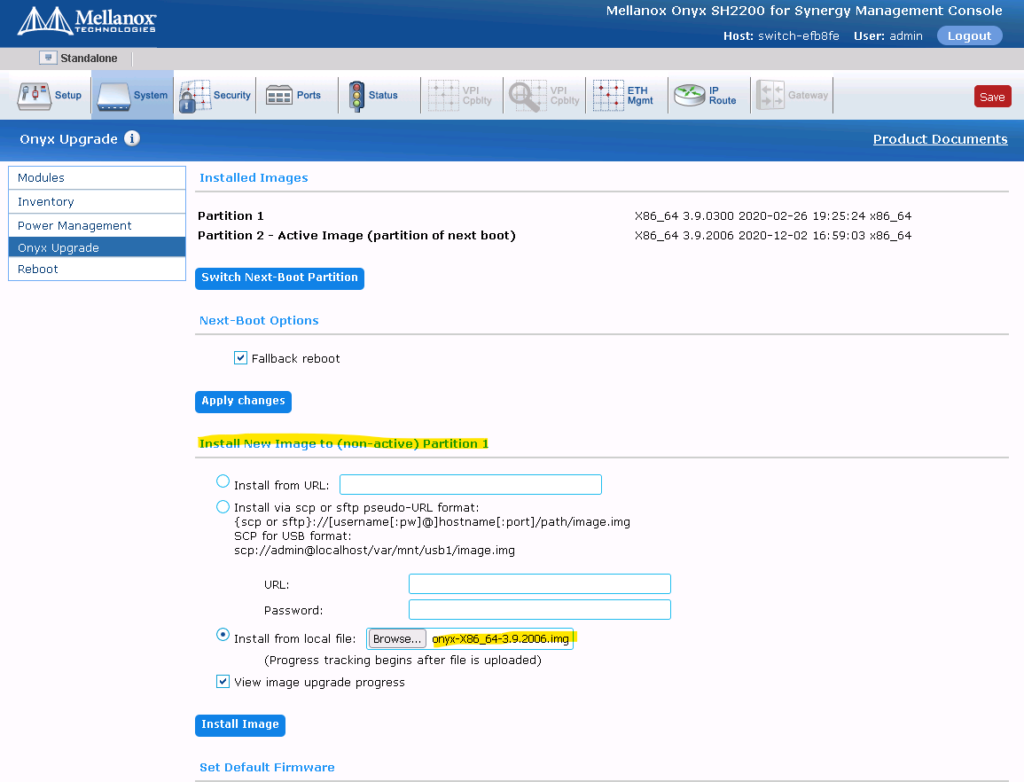
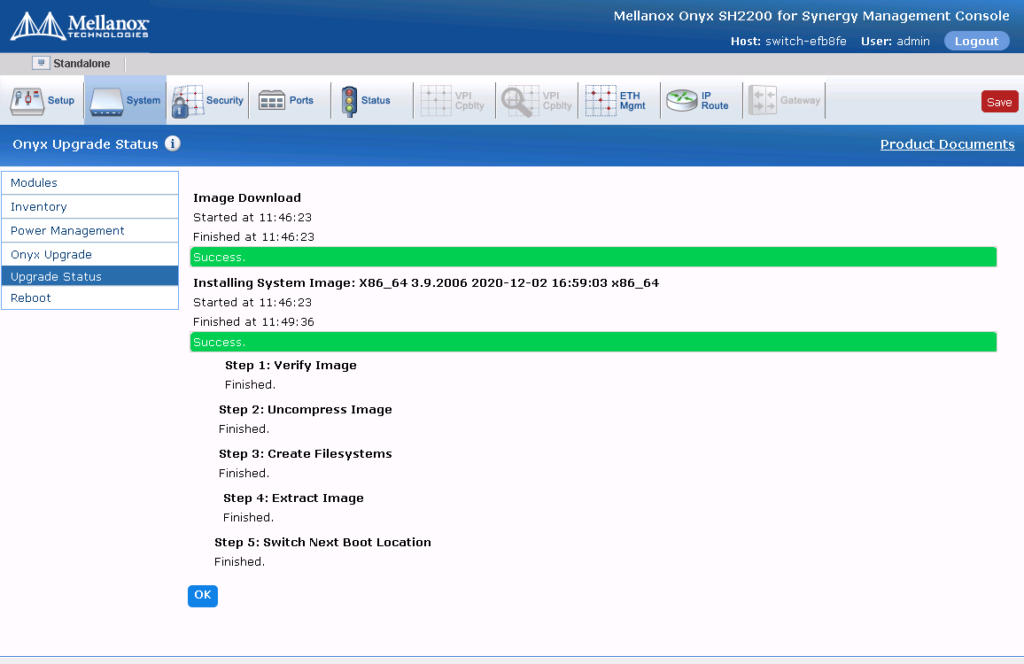
Now both version are same
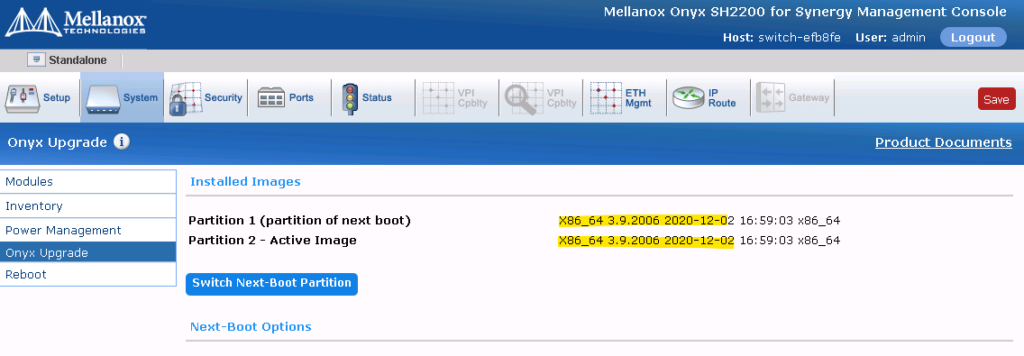
In order to be sure everything works fine we can do a reboot to check the new image functionality
It should be like this after the upgrade:
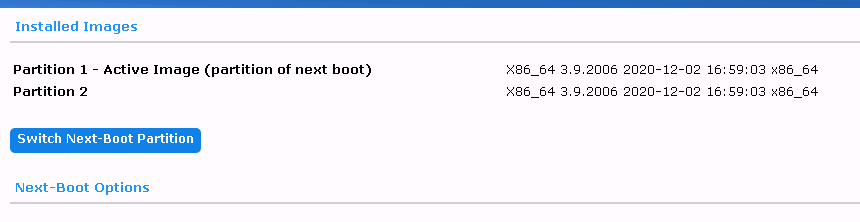
Now to upgrade to the target version, I repeat the same procedure, keep in mind to select from local file and then select the image, otherwise you face an error which is not important but related to the UI:
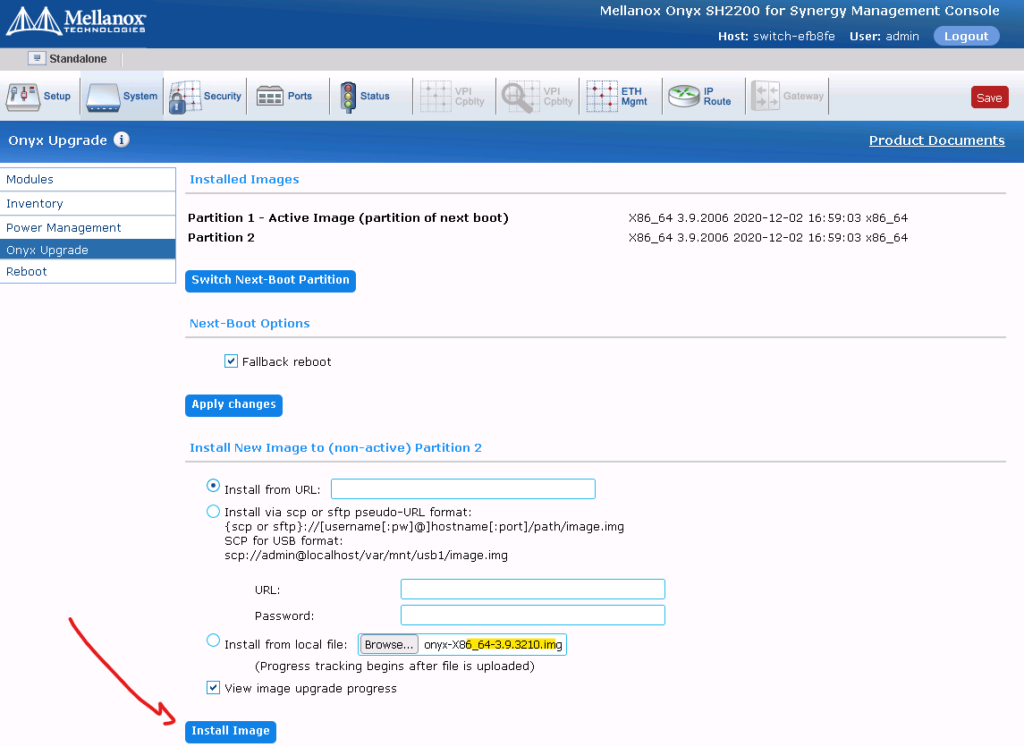
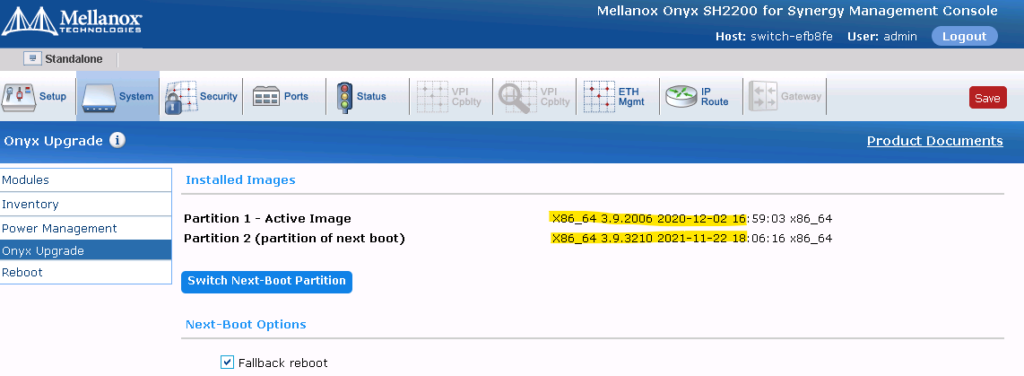
We need to reboot to boot up from new image
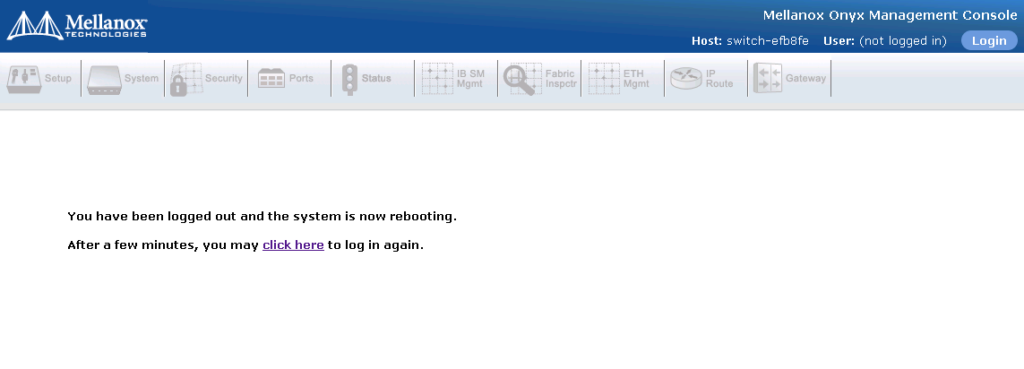
After booting up you see a new interface and again the password will be reset to admin/admin
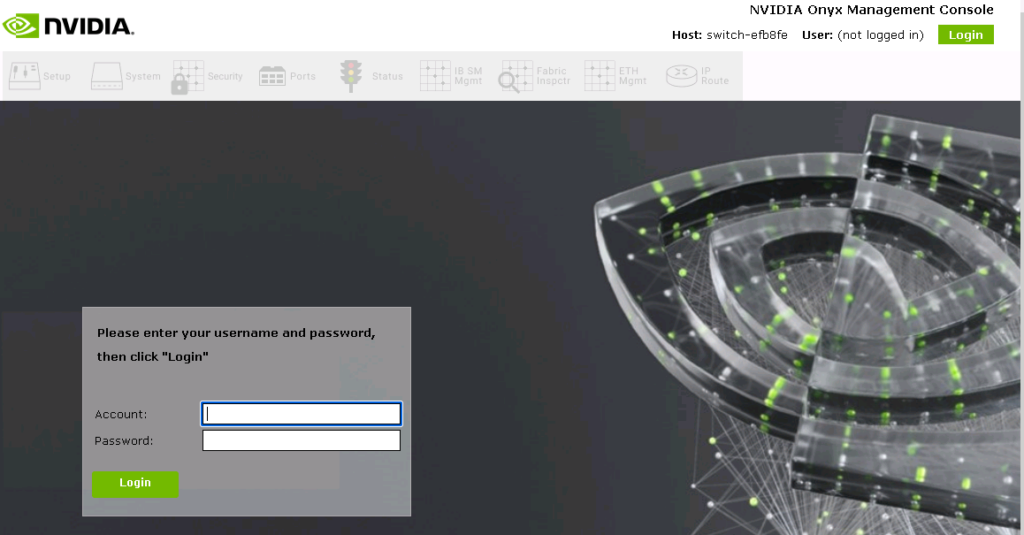
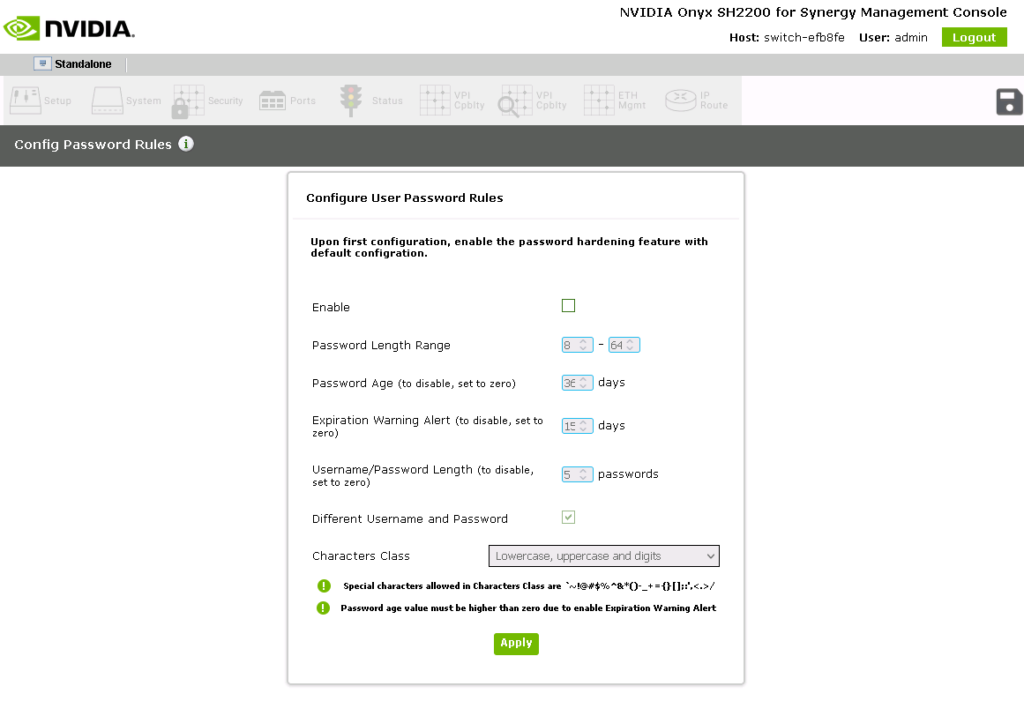
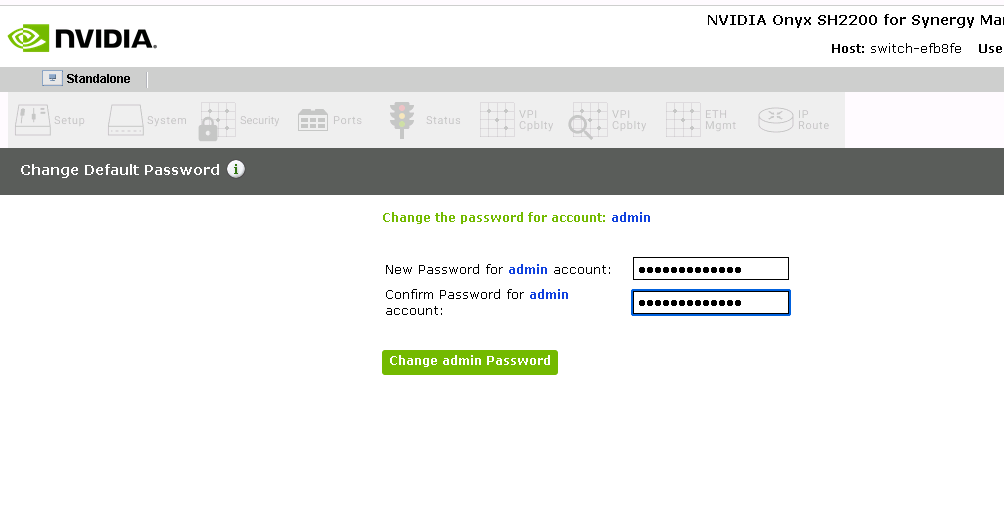
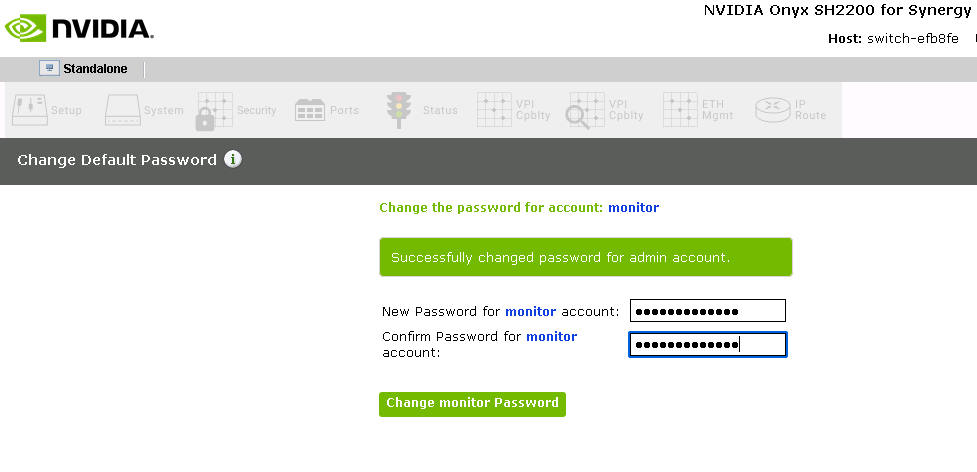
As previous one we need to make both partiotion identical then we need to install the image on the other partiton and reboot